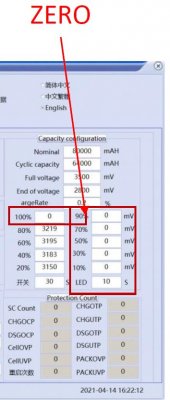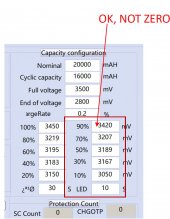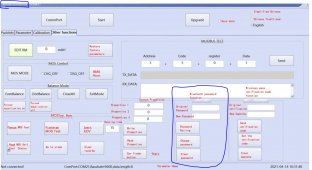I have one JBD 4S BMS from ICGOGOGO which I've used successfully, even joyfully, with the Xiaoxiang App in Android. I forgot the connect password after a hiatus from the battery lab, but I did manage to connect, without remembering the password, and apparently even changed the password without the old password. (Which might have been '000000')
No present problems there, in spite of myself.
However, I also have two 'drop-in' 24V batteries, each with a JBD 8S BMS inside, UART socket and all. I'd very much like to connect to those batteries with Xiaoxiang. My one attempt got as far as the "Enter Password" stage. I tried a few... no luck. If the password is secure, as it should be, I shouldn't get in. But if my recent fumbling with the 4S unit's "Enter Password" got me in, is there a way to 'hack' these other JBDs?
Or is it in the Bluetooth adaptor?
I could, when I have time, devote a day to making up 6-digit passwords...
Your comments are very welcome!
Somebody knows...
Cheers,
KJU
1 x JBD SP04S020 V1.1 BMS that I use with various 4S and 2P4S cell groups
2 x JBD SP08S004 V1.2 BMSs in Micromall 24V 130AH Stainless-case Batteries
Xiaoxiang Android App version 3.1.1021
Green-circuit-board Bluetooth adaptor
I learned a lot from: https://diysolarforum.com/threads/xiaoxiang-bms-app-software-update-from-wnsnty-xyz.18576/page-1
but not about my password puzzle...
No present problems there, in spite of myself.
However, I also have two 'drop-in' 24V batteries, each with a JBD 8S BMS inside, UART socket and all. I'd very much like to connect to those batteries with Xiaoxiang. My one attempt got as far as the "Enter Password" stage. I tried a few... no luck. If the password is secure, as it should be, I shouldn't get in. But if my recent fumbling with the 4S unit's "Enter Password" got me in, is there a way to 'hack' these other JBDs?
Or is it in the Bluetooth adaptor?
I could, when I have time, devote a day to making up 6-digit passwords...
Your comments are very welcome!
Somebody knows...
Cheers,
KJU
1 x JBD SP04S020 V1.1 BMS that I use with various 4S and 2P4S cell groups
2 x JBD SP08S004 V1.2 BMSs in Micromall 24V 130AH Stainless-case Batteries
Xiaoxiang Android App version 3.1.1021
Green-circuit-board Bluetooth adaptor
I learned a lot from: https://diysolarforum.com/threads/xiaoxiang-bms-app-software-update-from-wnsnty-xyz.18576/page-1
but not about my password puzzle...