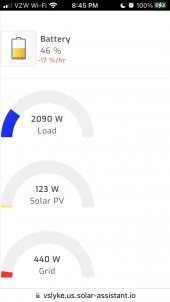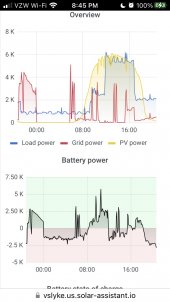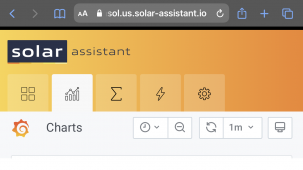You are using an out of date browser. It may not display this or other websites correctly.
You should upgrade or use an alternative browser.
You should upgrade or use an alternative browser.
Solar Assistant Wish list, Bugs and Issues.
- Thread starter robby
- Start date
wattmatters
Solar Wizard
I wish he would fix the Mobile view of the Charts. It's been an issue for a long time.
Also an Audible alarm for the Grid going down would be so useful.
Mobile view? What’s the issue? I look at it via phone and sometimes tablet and it seems fine to me.
I use Home Assistant to alert my phone to when there is a grid outage and when the grid returns.
Jazzmonger
Hacker at heart
Agreed. I was just doing this today on my iPhone and iPad and a small Pi 4 touch screen running Ubuntu. The all looked perfect.I look at it via phone and sometimes tablet and it seems fine to me.
ill have to set up that automation for the grid Loss!
I was shocked yesterday to find out that if both the LV6548or LV6048 loose power (no battery or pv) they do NOT go into Grid bypass mode. It was 105 here and the inverters were at 63 degrees C Which is over their 50C operating max temp. So I called my wife to shut off the batteries and PV so the inverters wouldn't go into thermal shutdown. But instead of going into Grid bypass mode, They just shut down and you're S.O.L. - no power at all... So I'm installing a couple of DPDT 80amp relays for an automatic transfer switch function on the loss of the inverters. They'll be here Tue. I'll set up that automation then as well.
So the lesson here is that if it's night time and your batteries unexpectedly die or go into error mode (and SA is crashed), and you don't have a grid tx switch, you go down with no power... glad I figured this out now vs when it matters.
Jeff
Last edited:
robby
Photon Vampire
- Joined
- May 1, 2021
- Messages
- 4,119
On my iPhone when I select the charts the header takes up 3/4 of the screen. The Graphs are down at the bottom quarter and it's almost impossible to scroll through them much less see any data. Other people have also reported this problem. I suspect it works fine on Android and Chrome but not on my iPhone and Safari.Mobile view? What’s the issue? I look at it via phone and sometimes tablet and it seems fine to me.
I use Home Assistant to alert my phone to when there is a grid outage and when the grid returns.
Jazzmonger
Hacker at heart
My iphone looks perfect. actual screenshot Pics attached. Iphone SE (the small one), iOS version 15.5, & safari. iPad also is fine. Brave browser on both is exactly the same.
perhaps clear your safari cache?
perhaps clear your safari cache?
Attachments
wattmatters
Solar Wizard
Some screen shots on my iPhoneOn my iPhone when I select the charts the header takes up 3/4 of the screen. The Graphs are down at the bottom quarter and it's almost impossible to scroll through them much less see any data. Other people have also reported this problem. I suspect it works fine on Android and Chrome but not on my iPhone and Safari.

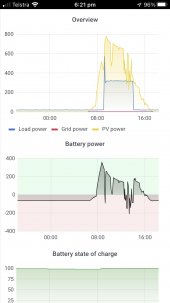
TomC4306
Solar Obsessive
I have the exact same issue using Android.On my iPhone when I select the charts the header takes up 3/4 of the screen. The Graphs are down at the bottom quarter and it's almost impossible to scroll through them much less see any data. Other people have also reported this problem. I suspect it works fine on Android and Chrome but not on my iPhone and Safari.
I've reported it to Pierre.
Why can't the charts tab header work the same as the other 4 tabs. ie. Scroll off the top of the screen.
TomC4306
Solar Obsessive
CHARTS tab.My iphone looks perfect. actual screenshot Pics attached. Iphone SE (the small one), iOS version 15.5, & safari. iPad also is fine. Brave browser on both is exactly the same.
perhaps clear your safari cache?
Lt.Dan
Solar Wizard
50C is not max operating temp for the LV6548 and similar. It is the max Ambient temp that they can be placed in. The inverters will thermally shutdown at over 70C (72C i think, I can't remember exactly, but its a lot higher than you think.) I try and keep mine under 65C, but they will be totally fine at that temp.Agreed. I was just doing this today on my iPhone and iPad and a small Pi 4 touch screen running Ubuntu. The all looked perfect.
ill have to set up that automation for the grid Loss!
I was shocked yesterday to find out that if both the LV6548or LV6048 loose power (no battery or pv) they do NOT go into Grid bypass mode. It was 105 here and the inverters were at 63 degrees C Which is over their 50C operating max temp. So I called my wife to shut off the batteries and PV so the inverters wouldn't go into thermal shutdown. But instead of going into Grid bypass mode, They just shut down and you're S.O.L. - no power at all... So I'm installing a couple of DPDT 80amp relays for an automatic transfer switch function on the loss of the inverters. They'll be here Tue. I'll set up that automation then as well.
So the lesson here is that if it's night time and your batteries unexpectedly die or go into error mode (and SA is crashed), and you don't have a grid tx switch, you go down with no power... glad I figured this out now vs when it matters.
Jeff
I had a bad problem with temps when I installed mine, and I went back and forth with Ian at Watts247 and Andy from MPP. I was having problems with running into thermal shutdown because it was 115*F outside and they were running into the 70*C regularly. I ended up installing a small 5000BTU window AC in the inverter compartment and setting the compartment to stay under 92*F. It works perfect and they never get over 52*C.

EDIT: This picture is also to show my Android working fine, and I can see plenty.
robby
Photon Vampire
- Joined
- May 1, 2021
- Messages
- 4,119
Can you take a screenshot of your Charts Screen on iPhone?
wattmatters
Solar Wizard
wattmatters
Solar Wizard
Lt.Dan
Solar Wizard
I wonder if it has to do with the scale on some phones? I have met many people with the scale on their phone much larger because its hard to read.
robby
Photon Vampire
- Joined
- May 1, 2021
- Messages
- 4,119
I am also perplexed. If it is a scale issue why does it only effect the Charts?I wonder if it has to do with the scale on some phones? I have met many people with the scale on their phone much larger because its hard to read.
And BTW I also use an iPhone 8
Jazzmonger
Hacker at heart
Dude... you ARE correct. on the charts screen, the navigation on menu stays at the top and should scroll. On both my iPhone and my iPad and my Pi screen. It is severely limiting.CHARTS tab.
now I get it!!!
Jazzmonger
Hacker at heart
REALLY GREAT info!!! Ok.... I should be ok. It rarely gets over 100 degrees here. inverters hover right around 65 max so I'm good.. --Jeff50C is not max operating temp for the LV6548 and similar. It is the max Ambient temp that they can be placed in. The inverters will thermally shutdown at over 70C (72C i think, I can't remember exactly, but its a lot higher than you think.) I try and keep mine under 65C, but they will be totally fine at that temp.
I had a bad problem with temps when I installed mine, and I went back and forth with Ian at Watts247 and Andy from MPP. I was having problems with running into thermal shutdown because it was 115*F outside and they were running into the 70*C regularly. I ended up installing a small 5000BTU window AC in the inverter compartment and setting the compartment to stay under 92*F. It works perfect and they never get over 52*C.
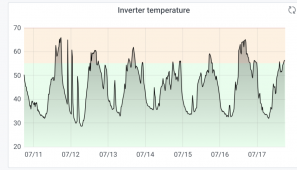
robby
Photon Vampire
- Joined
- May 1, 2021
- Messages
- 4,119
Thanks to @wattmatters I can confirm it is a BUG!
If you go into (Settings-Safari-Page Zoom) you will probably see that your page Zoom is set above 100%. If you reduce it to 100% the Charts can be viewed. The bug in the software is that under Charts the Header does not scroll up no matter what Zoom setting I use. In all the other selections the header scrolls up so being at 150% Zoom is not an issue, it just that 100% allows you more space in Charts to get to the charts below and see them, even if the header is still stuck at the top.
If you go into (Settings-Safari-Page Zoom) you will probably see that your page Zoom is set above 100%. If you reduce it to 100% the Charts can be viewed. The bug in the software is that under Charts the Header does not scroll up no matter what Zoom setting I use. In all the other selections the header scrolls up so being at 150% Zoom is not an issue, it just that 100% allows you more space in Charts to get to the charts below and see them, even if the header is still stuck at the top.
wattmatters
Solar Wizard
The problem is the chart selection options (to choose chart time period and update frequency). I assume the header is fixed to keep those options available no matter which chart you are viewing.Thanks to @wattmatters I can confirm it is a BUG!
robby
Photon Vampire
- Joined
- May 1, 2021
- Messages
- 4,119
Very possible but I do not see why anyone would really need it fixed in one spot. You could just scroll up and change it and come back down. If he thinks it's necessary then at least give us an option to enable it being fixed position or not.The problem is the chart selection options (to choose chart time period and update frequency). I assume the header is fixed to keep those options available no matter which chart you are viewing.
Similar threads
- Replies
- 56
- Views
- 3K
- Replies
- 10
- Views
- 546