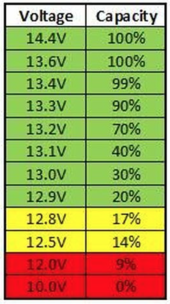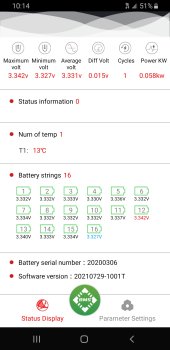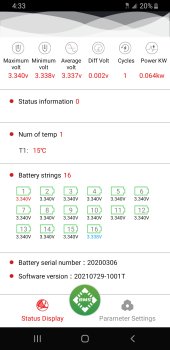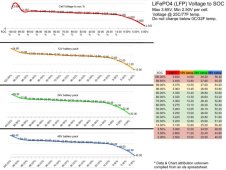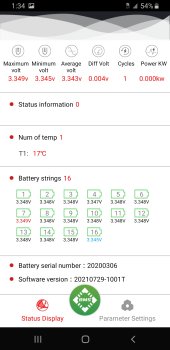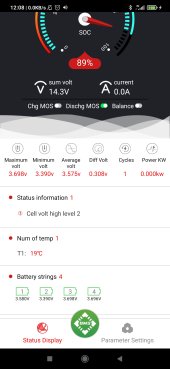Some more Daly BMS info:
1- I discharged the battery by about 10% then set the balance voltage to initiate at 3.35V and the cell differential initiation to 0.001V. I then set the power supply to 2.5A (at anything below this, the balancing turns off). The current threshold for balance initiation is not adjustable in the Daly BMS. I then let it charge and the balance indicator light came came on when 3.35VPC and a differential of 0.010V was attained (not the 0.001V it was set for).. This was a good start, or so I thought.
2- Unfortunately the balance indicator then turned off after approx 11 seconds. Repeat, repeat, repeat. So, you need a minimum current flowing into the battery of about 2.5A and even when everything is set to balance, and initiate this at 3.35VPC & a 0.001V imbalance, the balancing is not consistent nor is it continuous. Balancing "takes a break" approx every 10 seconds to 30 seconds (not at all consistent). 10-30 Seconds ON, 10-30 Seconds OFF, repeat, repeat, repeat. The longest duration I have measured balancing remaining ON is 59 seconds, but again, not consistent and no rhyme or reason as to why it is an ON/OFF behavior? It is typicall ON/OFF between 10 & 30 seconds.....?
3- I tried to re-program the zero amperage calibration and it will not stick. The minute you go back into the app, after programming the preferences, the change is wiped out. Thus no way I have found to override the 2 - 2.5A balance threshold for current (this also is not consistent).
4- This morning, at approx 14.25V (manufacturer recommended charge voltage 14.4V), after charging at 2.5A, the SoC was way off reading 76% SoC. This was with 14.25V at the terminals and 0.00A flowing into the battery (14.25V is a full battery and the Charge FETs were on and the battery accepting 0.00A. The following cell voltages were observed.
3.463V
3.687V
3.389V
3.706V
14.245V / Pack
5- I am back at it now with a delta voltage of 0.176V and balancing set to initiate at 3.32V and a 0.001V cell to cell differential, with 2.89A flowing into the cells. Balancing won't initiate at all. This Daly BMS seems to have a mind of its own? Settings changes seem to be a "feel good" measure only. By the settings and amperage this BMS should be balancing, based on the accepted settings (yes, the BMS has saved them) and it's not. It is the job of a BMS to balance cells.
This Daly BMS is the biggest cluster I've yet to see in any BMS. I've been doing custom built LiFePO4 since 2008 so not at all green at this. No matter what I have tried, this Daly BMS cannot and will not balance these 100Ah cells.
I am hoping someone has the answer because this is ridiculous, especially if this is how it is designed to operate. Oh, and apparently every-time you reset/re-program the app the cycle counter goes back to 0.......
How on Earth does Will rate this as a good BMS?