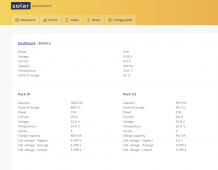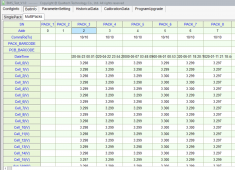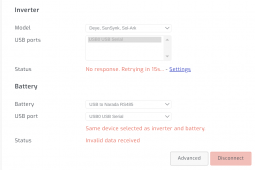thebaldgeek
New Member
- Joined
- Jul 7, 2022
- Messages
- 12
Bought two of these batteries and an EG4 6.5kw inverter from Signature Solar.
The batteries arrived first, thought I would take the time between the two shipments to get the batteries talking.
Battery 1. The On / Off markings on the switch are reversed. (Up is binary off).
Battery 2. The On / Off markings are correct. (Up is binary on).
Battery 1. The binary values for the switch are reversed. 1 is 1, 4 is 8. (Binary value is mirrored).
Battery 2. The binary values for the switch are correct. 1 is 8, 4 is 1. (Binary values are as per the manual).
The RS485 cable I ordered with the batteries was wired wrong. it had pins 7/8 connected, needed to be pins 1/2.
The BMS software on the battery download page on the SS web site does not pull any data (shows battery 'Off Line'), but it does show the raw hex data so I could use that to figure out the dip switch settings.
Solar Assistant needs the batteries to start at 2, not any other starting address, all batteries need to be in order after address 2.
Solar assistant does not mention that you must have an inverter configured before the battery configuration will 'take' and it will even try and talk to the batteries.
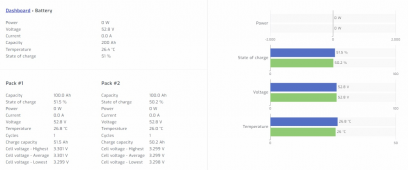
Looking forward to getting the inverter and seeing how it talks to the batteries next.
Cheers.
The batteries arrived first, thought I would take the time between the two shipments to get the batteries talking.
Battery 1. The On / Off markings on the switch are reversed. (Up is binary off).
Battery 2. The On / Off markings are correct. (Up is binary on).
Battery 1. The binary values for the switch are reversed. 1 is 1, 4 is 8. (Binary value is mirrored).
Battery 2. The binary values for the switch are correct. 1 is 8, 4 is 1. (Binary values are as per the manual).
The RS485 cable I ordered with the batteries was wired wrong. it had pins 7/8 connected, needed to be pins 1/2.
The BMS software on the battery download page on the SS web site does not pull any data (shows battery 'Off Line'), but it does show the raw hex data so I could use that to figure out the dip switch settings.
Solar Assistant needs the batteries to start at 2, not any other starting address, all batteries need to be in order after address 2.
Solar assistant does not mention that you must have an inverter configured before the battery configuration will 'take' and it will even try and talk to the batteries.
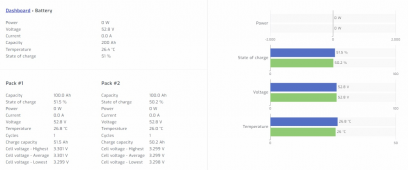
Looking forward to getting the inverter and seeing how it talks to the batteries next.
Cheers.
Last edited: