You are using an out of date browser. It may not display this or other websites correctly.
You should upgrade or use an alternative browser.
You should upgrade or use an alternative browser.
$72 ANT BMS: Current Report by BMS is only half of the actual current
- Thread starter ytwytw
- Start date
jasonhc73
Cat herder, and dog toy tosser.
What did you measure, and what did you set it to?
jasonhc73
Cat herder, and dog toy tosser.
I don't have a ammeter, so I just played with the number until the amps on the BMS matched the number on the LV5048.
Thanks for the info!
Thanks for the info!
ytwytw
New Member
- Joined
- Oct 21, 2019
- Messages
- 112
I don't have a ammeter, so I just played with the number until the amps on the BMS matched the number on the LV5048.
Thanks for the info!
I bought dc clamp meter from Home Depot
And yes, just play with the numbers until match with your meter, my value is 240 but YMMV
jasonhc73
Cat herder, and dog toy tosser.
This is good one to set really low. I just discovered what it does after a months of use.
This keeps the cell difference from getting wide. During charging this can really be a headache if one cell zooms up faster than the others. I am pretty sure I 4 out 64 that love to be at the top of the V scale.

This keeps the cell difference from getting wide. During charging this can really be a headache if one cell zooms up faster than the others. I am pretty sure I 4 out 64 that love to be at the top of the V scale.

ytwytw
New Member
- Joined
- Oct 21, 2019
- Messages
- 112
This is good one to set really low. I just discovered what it does after a months of use.
This keeps the cell difference from getting wide. During charging this can really be a headache if one cell zooms up faster than the others. I am pretty sure I 4 out 64 that love to be at the top of the V scale.
View attachment 6617
The problem is when it’s going over the value, it cuts charge/discharge and no power until voltage diff is within the range of your value.
for small pack maybe it’s fine, at least it didn’t work out for me on my BYD pack. I set to 0.5V just want to make sure it didn’t randomly cut off power
Last edited:
jasonhc73
Cat herder, and dog toy tosser.
Last week I stumbled across it by accident. It forces the packs to stay together much better than I realized what was going on. Friday it kept shutting down after bulk charging finished, but what I now have also discovered, is that it is much better for top balancing.
My packs kept dropping to 52.9 almost instantly, but now they all held charge at 54.3, for 2 ½ days. Maybe dumb luck, but quite surprising.
My packs kept dropping to 52.9 almost instantly, but now they all held charge at 54.3, for 2 ½ days. Maybe dumb luck, but quite surprising.
Darkstar
Rain Wrangler
- Joined
- Dec 31, 2019
- Messages
- 339
Last week I stumbled across it by accident. It forces the packs to stay together much better than I realized what was going on. Friday it kept shutting down after bulk charging finished, but what I now have also discovered, is that it is much better for top balancing.
My packs kept dropping to 52.9 almost instantly, but now they all held charge at 54.3, for 2 ½ days. Maybe dumb luck, but quite surprising.
Do you recommend leaving it at the 0.1v default setting?
jasonhc73
Cat herder, and dog toy tosser.
Do you recommend leaving it at the 0.1v default setting?
The default is 1.0!
I discovered its value when I set it at 0.08.
I have 0.10 the setting for now. But think 0.05 might actually be even better.
I don't know what this setting does or if it kicks in when discharging. Yesterday with 0.1 set, I ran all day zero problems.
Thanks for helping figure this thing out and dialing in these settings.
jasonhc73
Cat herder, and dog toy tosser.
Nevermind that very low setting. It kicks in during discharge also. 
ytwytw
New Member
- Joined
- Oct 21, 2019
- Messages
- 112
Last week I stumbled across it by accident. It forces the packs to stay together much better than I realized what was going on. Friday it kept shutting down after bulk charging finished, but what I now have also discovered, is that it is much better for top balancing.
My packs kept dropping to 52.9 almost instantly, but now they all held charge at 54.3, for 2 ½ days. Maybe dumb luck, but quite surprising.
BYD Pack?
I set Bulk charge to 28V and Flow Charge to 26.8V
and that value does not alter any balancing behaviour, and I found 0.5V is the best so far for used packs.
New Cell? I think 0.1V make sense.
I am drawing 20A constantly (0.2C rate?) and charging via 1350W solar.
Really glad you started this topic, I was wondering if I was the only one using the ant.bms most of the stuff on there leaves one lost.BYD Pack?
I set Bulk charge to 28V and Flow Charge to 26.8V
and that value does not alter any balancing behaviour, and I found 0.5V is the best so far for used packs.
New Cell? I think 0.1V make sense.
I am drawing 20A constantly (0.2C rate?) and charging via 1350W solar.
more pictures would help for ones who are not too sure of the best settings
Darkstar
Rain Wrangler
- Joined
- Dec 31, 2019
- Messages
- 339
The default is 1.0!
I discovered its value when I set it at 0.08.
I have 0.10 the setting for now. But think 0.05 might actually be even better.
I don't know what this setting does or if it kicks in when discharging. Yesterday with 0.1 set, I ran all day zero problems.
Thanks for helping figure this thing out and dialing in these settings.
Jason, any way you could post your BMS settings? I am trying to replicate your setup. I am experimenting with 2 of the BYD's currrently with more on the way if all continues to go well..
jasonhc73
Cat herder, and dog toy tosser.
If you are going to have more than one ANT-BMS in your setups.
Do this 1st!
Change the Blue-Tooth MAC Address (3rd page down at least). Just anything else will work fine. As soon as you get the next BMS turned on, you will be able to connect to it. The button on the main screen that shows change mac, does nothing. Don't bother. Reconnect to the new blue-tooth to whatever new thing you find. Change the FE-LI button and then start modifying all the settings.
Some settings are very important for controlling cutoffs. Some settings are just for displaying amps and SOC and have no effect on the performance of the battery.
My present settings;




Do this 1st!
Change the Blue-Tooth MAC Address (3rd page down at least). Just anything else will work fine. As soon as you get the next BMS turned on, you will be able to connect to it. The button on the main screen that shows change mac, does nothing. Don't bother. Reconnect to the new blue-tooth to whatever new thing you find. Change the FE-LI button and then start modifying all the settings.
Some settings are very important for controlling cutoffs. Some settings are just for displaying amps and SOC and have no effect on the performance of the battery.
My present settings;




Darkstar
Rain Wrangler
- Joined
- Dec 31, 2019
- Messages
- 339
If you are going to have more than one ANT-BMS in your setups.
Do this 1st!
Change the Blue-Tooth MAC Address (3rd page down at least). Just anything else will work fine. As soon as you get the next BMS turned on, you will be able to connect to it. The button on the main screen that shows change mac, does nothing. Don't bother. Reconnect to the new blue-tooth to whatever new thing you find. Change the FE-LI button and then start modifying all the settings.
Some settings are very important for controlling cutoffs. Some settings are just for displaying amps and SOC and have no effect on the performance of the battery.
My present settings;
View attachment 6648View attachment 6647View attachment 6645View attachment 6644
Awsome, Thanks!
ytwytw
New Member
- Joined
- Oct 21, 2019
- Messages
- 112
If you are going to have more than one ANT-BMS in your setups.
Do this 1st!
Change the Blue-Tooth MAC Address (3rd page down at least). Just anything else will work fine. As soon as you get the next BMS turned on, you will be able to connect to it. The button on the main screen that shows change mac, does nothing. Don't bother. Reconnect to the new blue-tooth to whatever new thing you find. Change the FE-LI button and then start modifying all the settings.
Some settings are very important for controlling cutoffs. Some settings are just for displaying amps and SOC and have no effect on the performance of the battery.
My present settings;
View attachment 6648View attachment 6647View attachment 6645View attachment 6644
Don't forget to update the values on your LV5048, set the battery type to User, and make sure the cut off voltage matches the BMS (Mine value is 0.5V lower than the cut-off set on BMS)
Jason, I have my Ant. cell one showing .091 volts when the cell shows 3.28v I ordered a replacement, thinking I must have did something wrong, any suggestions the other 7 show normal readingsIf you are going to have more than one ANT-BMS in your setups.
Do this 1st!
Change the Blue-Tooth MAC Address (3rd page down at least). Just anything else will work fine. As soon as you get the next BMS turned on, you will be able to connect to it. The button on the main screen that shows change mac, does nothing. Don't bother. Reconnect to the new blue-tooth to whatever new thing you find. Change the FE-LI button and then start modifying all the settings.
Some settings are very important for controlling cutoffs. Some settings are just for displaying amps and SOC and have no effect on the performance of the battery.
My present settings;
View attachment 6648View attachment 6647View attachment 6645View attachment 6644
ytwytw
New Member
- Joined
- Oct 21, 2019
- Messages
- 112
Jason, I have my Ant. cell one showing .091 volts when the cell shows 3.28v I ordered a replacement, thinking I must have did something wrong, any suggestions the other 7 show normal readings
Check your wiring and make sure your settings is correct.
Ant BMS wiring is a bit different than other regular BMS
8S
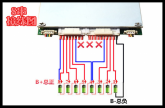
Similar threads
- Replies
- 1
- Views
- 428
- Replies
- 1
- Views
- 477
- Replies
- 1
- Views
- 751
- Replies
- 37
- Views
- 2K



