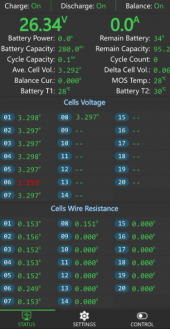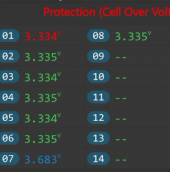Don B. Cilly
Energetic energy padawan
I just got my 8 280Ah cells from Shenzhen Luyuan (Amy Wan). Grade A-.
They took 83 days from order to door. And the parcel people made a mess so I had to go and pick them up (60 km. from here) twice.
But, apart from that, I'm really quite happy... so far.
The packing was really good. Made to withstand UPS (Uganda Parcel Service) Standards of Destruction.

Not a scratch, not a dent, no swelling, no leaks. The QR code shows Jan '22 as date of manufacture.
Voltages are all at exactly 3.282V (on the same voltmeter).

I'll report on assembly.
-
They took 83 days from order to door. And the parcel people made a mess so I had to go and pick them up (60 km. from here) twice.
But, apart from that, I'm really quite happy... so far.
The packing was really good. Made to withstand UPS (Uganda Parcel Service) Standards of Destruction.

Not a scratch, not a dent, no swelling, no leaks. The QR code shows Jan '22 as date of manufacture.
Voltages are all at exactly 3.282V (on the same voltmeter).

I'll report on assembly.
-