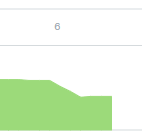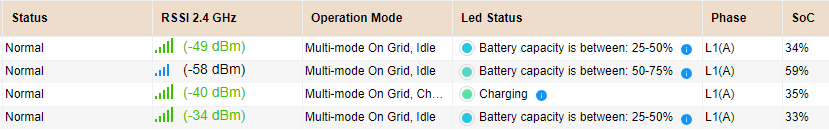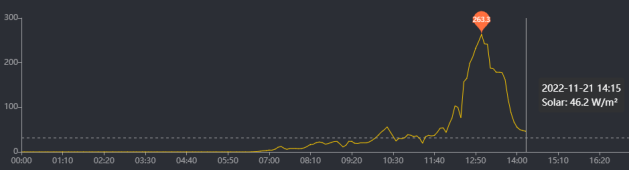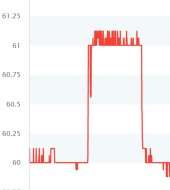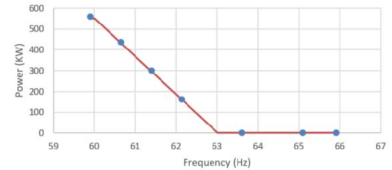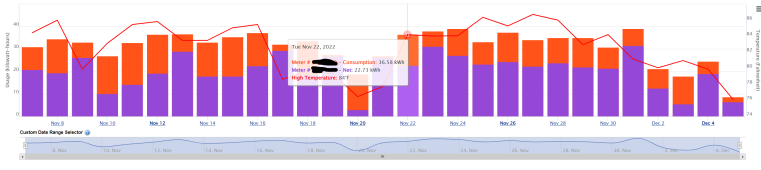svetz
Works in theory! Practice? That's something else
... meter supports zigbee...
| Previously, there were two strong Zigbee channels at 21 and 25, for the IQ Battery (evident as those signals disappear with the two dongles unplugged), AFAIK that's the only zigbee device I can pick up. It was also determined a while back and there have been multiple new firmware releases and reboots... so it might have changed. As you can see to the right, signal strength to the batteries is quite good today (possibly the last patch?) |
| Back in #390 I tried changing my router's channel to avoid interference as the WiFI & ZigBee bands overlap. My neighbor's WiFi are on channels 1, 6, and 9 (you can see these from a smartphone app like WiFI Analyzer). Changing it didn't improve the signal or fix the problem (occasionally the battery loses comms, which is silly given how close together they are, the ZigBee dongles now live in a box between the IQ batteries and Enpower, see #401). From the data below, the right side of the spectrum is being used for ZigBee, so my router near the IQ batteries is set to channel 3 and the far one is set to channel 10. Channel 10 isn't ideal, but it's not changeable in that router and only slightly overlaps 0x14. It's -84 dB near the ZigBee from that router, so hopefully lost as noise. |
|
Looking for ZigBee Traffic
| Channel | Traffic | Channel | Traffic |
|---|---|---|---|
| 0x0B | 0x13 | ||
| 0x0C | 0x14 (20) | ||
| 0x0D | 0x15 | ||
| 0x0E | 0x16 | ||
| 0x0F | 0x17 | ||
| 0x10 | 0x18 | ||
| 0x11 | 0x19 (25) | ||
| 0x12 | 0x1A |
Update: No joy with the 10 minute scans. Possibly it only broadcasts when it receives a signal?
Update 2: Learned the utility data is updated every 15 min via cellular, repeating Zignbee scans with 15 min per channel. Found traffic on 1A
Last edited: