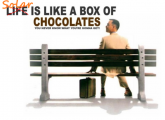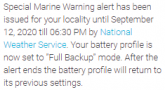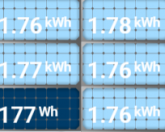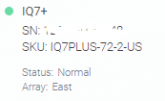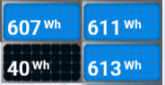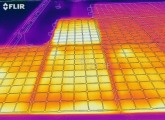FKEC doesn't have a TOU... why is the system set to Savings Mode?
 | I know... sounds crazy right?
It's because I don't want the battery to stay at 100% charge all the time
now that I've learned it shortens their lifespan. Mine are only for
emergency backup, so the goal is to:
- store the battery at 50% (?) charge over winter, we hardly have
any outages then and even at 50% SoC it would last hours.
- 90% charge in hurricane season
- 100% charge if a hurricane is coming.
Enphase's interface is made to be simple, that is is you can't set
things to the wrong values and they take care of a lot of stuff for
you behind the scenes. Have to admit, given all the charging and
setting problems I've seen on the forums, idiot-resistant is really
appreciated. |
So, how to accomplish all 3 goals?
It's set as if there was a TOU plan in place with the off-peak (time battery allowed to charge from solar only) is 10 pm to 4 am. So, the battery never charges from solar and drains to the reserve level (95% in the image above) while on-grid. That satisfies bullets #1 and #2 above provided I remember to change the reserve level at the beginning and end of hurricane season. If off-grid it allows 100% charge.
The Encharge has an interesting feature called
Storm Guard, the idea behind it is if there is severe weather moving in it changes to the full backup plan for the duration of the storm allowing the battery to fully charge from solar. So, that should satisfy #3. Not perfect, with net-metering it would be nice to have an option to charge from grid while Storm Guard is active (assuming it doesn't do that).
I say
should above as I have to see it to believe it. I'm not from
Missouri, but believe I've driven through the state enough times for it to be fair. I'm guessing the 90% base charge will give it enough time with Storm Guard to charge from solar to 100%.
But to be honest, I'm sorta impressed. I see the difficulty folks on the forums have as there are dozens of complicated settings with poor documentation and little on the interactions between them. Doing it manually and needing to remember the ins/outs over the years of it's lifespan? I'd have to automate it. So, while what I've described might seem complicated, it's nothing compared to other systems.
That's the theory anyway, will let you know how actual practice works out.