You are using an out of date browser. It may not display this or other websites correctly.
You should upgrade or use an alternative browser.
You should upgrade or use an alternative browser.
another Epever charge controller setting thread BUT about using flooded settings group for LifePo4
- Thread starter kanelr
- Start date
this was the display (attached photo) the circled lights flashed alternatively, also when the panel was attached (then you could also see the panel icon which didnt flash). also no voltage from panels when they were hooked up, and no luck getting software to talk to it. replacement came today and was actually easy to get going as a stand alone. now to try and install the pc driver......That's what I have.
You suspect your controller is bricked?
Attachments
not working looks like the driver setup program is wrong I click setup, give permssions then nothing. when i plug cable in noting and nothing in device manager. running win 10Pay close attention to setting up the com port (baud rate, etc) on the USB driver side of the PC setup. Also in the port setup on the monitor application. You must make them match.
pollenface
Solar Addict
This video makes PC setup look easy.
I have watched that. it is showing version 1.94 software, they are at 1.95 and at least my set does not look like that. All was downloaded from factory as. Tried second PC Win 7 same exact prob. both are similar IBM laptops will try a third today. Non so far show a port in device manager, ,only the ports that were already there. I think will look to see if autorun being turned on in windows helps (generally not a great idea)
This video makes PC setup look easy.
Two machines and the same result? I would start to suspect the cable.
If your SCC is powered on, and you connect the cable to it's port, then plug into the usb port on the laptop, you should get an audible sound for connection. Drivers will load, the com port will show up in devices/ports.
Here's a vid on how to fix unresponsive usb ports:
If your SCC is powered on, and you connect the cable to it's port, then plug into the usb port on the laptop, you should get an audible sound for connection. Drivers will load, the com port will show up in devices/ports.
Here's a vid on how to fix unresponsive usb ports:
Here's another guide on fixing unresponsive usb ports:
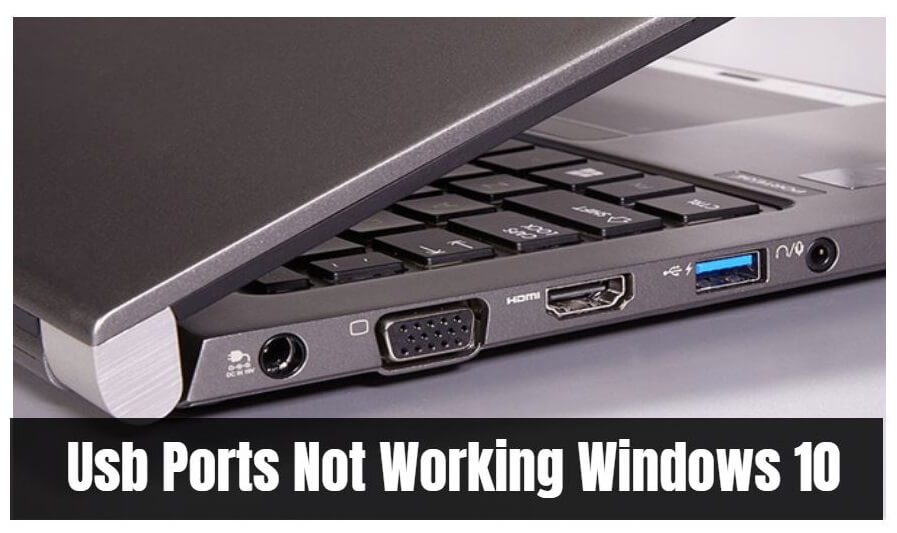
 www.electronicshub.org
www.electronicshub.org
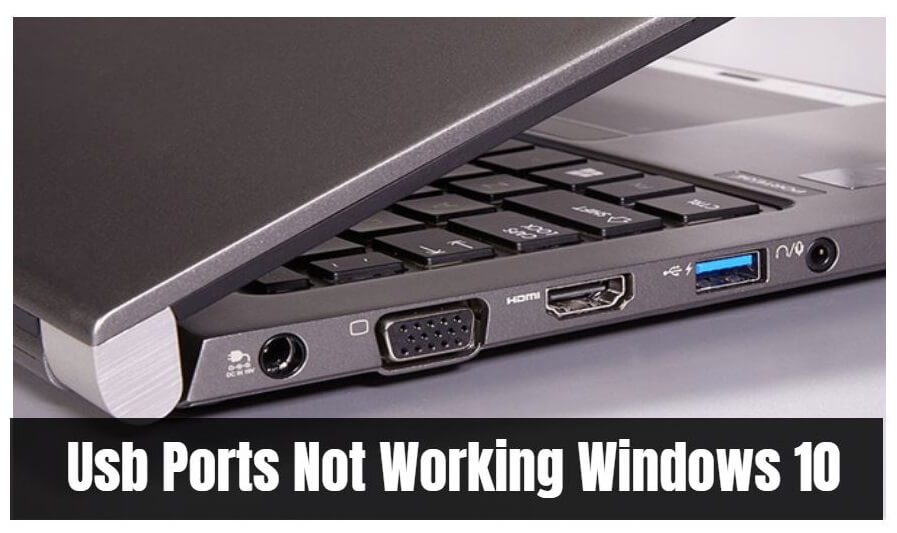
Usb Ports Not Working Windows 10 - How To Fix?
USB has been the universal connectivity option for thousands of peripherals designed for computers such as USB storage devices, cameras, mice, keyboards, audio cards, network cards, and much more. There have been a lot of upgrades in the USB category with newer versions offering better data...
audible sound yes the rest no. will be trying machine 3 later might video everyting from install software onward for perusal/review. Will read the article thanksTwo machines and the same result? I would start to suspect the cable.
If your SCC is powered on, and you connect the cable to it's port, then plug into the usb port on the laptop, you should get an audible sound for connection. Drivers will load, the com port will show up in devices/ports.
Here's a vid on how to fix unresponsive usb ports:
pollenface
Solar Addict
I'll admit i had no luck connecting with pc cable and went and got an mt50 instead.
Alas, As did I last night.
It occurrs to me that I spend a LOT of time pondering how to pamper and also best use my very nice trace inverter, yet the lion's share of the care of my expensive batteries rests in the hands of this little commie bastard. I think I was trying to spell "commutator"
It occurrs to me that I spend a LOT of time pondering how to pamper and also best use my very nice trace inverter, yet the lion's share of the care of my expensive batteries rests in the hands of this little commie bastard. I think I was trying to spell "commutator"
I gave up and bought the china factory plastic "does some of it" box. But those funny holes on the edges of my laptop computers work great for everything else. it says USB but I think they misspelled USE, so I still use all of them.audible sound yes the rest no. will be trying machine 3 later might video everyting from install software onward for perusal/review. Will read the article thanks
Similar threads
- Replies
- 7
- Views
- 2K
- Replies
- 432
- Views
- 39K



