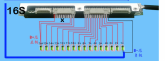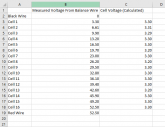erickh
New Member
- Joined
- Jan 13, 2020
- Messages
- 11
Hello all, I installed a new ANT BMS on a 16S LiFePO4 pack I made and I can't get cell #1 to read correctly no matter what I try. All other 15 cells read correctly. I have tried working with the ebay seller, icgogogo, as I feel like I got a bad BMS and they keep saying my wiring is incorrect, yet it matches their documentation. Here is a picture of how I currently have it wired. To those who have worked with this BMS, is this correct or am I missing something?