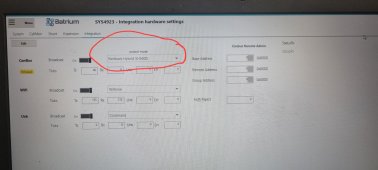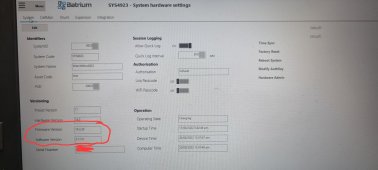Hi, I just commissioned my grid tied PV system with a DIY battery pack (Nissan Leaf Gen2) with Batrium BMS, including 500A shunt and 7 LeafMon unit. I learned the hard way, Batrium is not communicating with my Sungrow SH5K-30 inverter via CAN bus, so I'm disappointed anyway (Project Lychee supposed to imitate LG protocol, but the inverter is not recognize it and flicking between LG and BYD therefore it not engage charging or discharging process at all). That is the problem what I could manage, through the optional "other battery" setting on the inverter, and it works reasonably well. I want to keep the BMS connected as a secondary protection, to disconnect the battery from the inverter in case of the parameters fall in to the critical range for any reason. However, my Batrium WhatchMon CORE stops randomly. I mean all LED goes black, including the LeafMon indicators apart from the shunt indicator which is directly powered from the battery. When I leave the board connected to the my laptop, to monitor what's going on, same thing, but the indicators (SOC%meter and mode LED) stays on, and no data received on the desktop application, and the LeafMons are dark as well.
Is there anyone had similar experience with Batrium, perhaps is there some sort of solution for this? I hate to say that, but seems to be Batrium customer support is on holiday or what, because they did not responded to my support request for 7 days, which is probably over the sensible meaning of indicated respond time in the automatic reply, "soon as possible". For some reason, I'm not convinced the paid support (what they offer) would work better.
My WatchMon is powered from the battery via fuse and a DC-DC power supply (I tried two different power supply, both brand new and an external 24VDC power supply as well), and nothing else connected to it, apart from the ISOMon and the shunt which is the bare minimum. I did not recognized any pattern on the stops, it could happen in any level of SOC, or any part of the day, and I presume that is happening more often than I thought, because I observed a stop, and restart recently.
Is there anyone had similar experience with Batrium, perhaps is there some sort of solution for this? I hate to say that, but seems to be Batrium customer support is on holiday or what, because they did not responded to my support request for 7 days, which is probably over the sensible meaning of indicated respond time in the automatic reply, "soon as possible". For some reason, I'm not convinced the paid support (what they offer) would work better.
My WatchMon is powered from the battery via fuse and a DC-DC power supply (I tried two different power supply, both brand new and an external 24VDC power supply as well), and nothing else connected to it, apart from the ISOMon and the shunt which is the bare minimum. I did not recognized any pattern on the stops, it could happen in any level of SOC, or any part of the day, and I presume that is happening more often than I thought, because I observed a stop, and restart recently.