Lisbonlife
New Member
- Joined
- Jan 13, 2020
- Messages
- 8
Why would I not use the battery protect feature on this, posted on Will's page.
Victron BP100 is the battery protect and is toward the top right in the photo OP posted (with an arrow and statement not to use). It's from this page: https://www.mobile-solarpower.com/2000-watt-24v-solar-system.htmlWhich of the many items pictured, are you asking about? "battery protect feature" is pretty vague.
And which one is "Will's page"?
Yea i got that. I was referring to the "feature" the OP mentioned ... there are battery protect features in the Battleborn batteries, battery protect features in the SCC, ...Victron BP100 is the battery protect
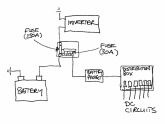
Yea i got that. I was referring to the "feature" the OP mentioned ... there are battery protect features in the Battleborn batteries, battery protect features in the SCC, ...
Sorry for reading all the words?
Based on @Will Prowse statement (on his page):
"Due to a recent change by victron, the battery protect is not recommended for this system. Just connect everything to a bus bar or surface mount terminal. "
We can only guess without knowing about the "recent change by victron".
I do recall a lot of discussion about relays like the BP100 quickly powering up large inverters. And, the quick inrush of current can blow the capacitors. Maybe that's it?
Thank you. I'm curious to know how to shut power off to the inverter to protect the battery from 110acVictron BatteryProtect modules are not designed to cut inverter power lines, they are designed to disconnect non-essential DC loads from a battery that would otherwise be damaged from further discharge. They CAN be used as a soft-disconnect if your inverter supports it. Connecting a BatteryProtect to an inverter's supply line may damage your BatteryProtect.
Her's how I have connected my BatteryProtect. I have an older model so don't use the soft-disconnect - I configure my inverter's low voltage disconnect manually.
View attachment 6657
I don't understand the question? Are you you asking about shutting off the DC to the inverter?Thank you. I'm curious to know how to shut power off to the inverter to protect the battery from 110ac
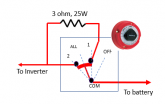
| Position | Function |
| OFF | Inverter Disconnected |
| 1 | Pre-charge Inverter Capacitors |
| ALL | Inverter Connected |
| 2 | Inverter Connected |
I am assuming that you mean disconnecting your inverter so that it doesn't discharge your battery too low.I'm curious to know how to shut power off to the inverter to protect the battery from 110ac
Option (2) is entirely automatic i.e. will work whether you are there or not.Thank you, neither of those options will work as this is for a camp and I'll be away.
I'm guessing that's a wifi connection? No internet, but thank you for taking the time to help. This has been a fun project to work on.Option (2) is entirely automatic i.e. will work whether you are there or not.
If possible can you offer a product that you are referencing? I do not understand. This is the model I have. It does say it has low voltage protection but I think it's just an alarm. https://www.amazon.com/gp/product/B078MPQ382/ref=ppx_yo_dt_b_asin_title_o09_s00?ie=UTF8&psc=1No, wired.


