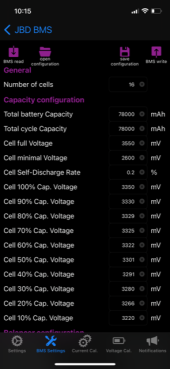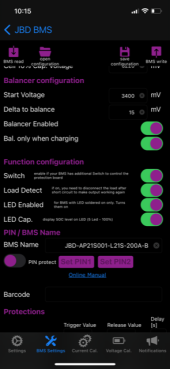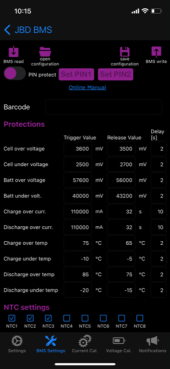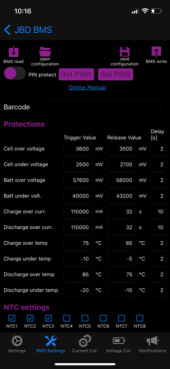DR LiFePO4 Battery
New Member
- Joined
- May 26, 2021
- Messages
- 12
Hi I'm new to the forum I am having problems with a JBD BMS 16S 48V, my inverter is a 48v growatt, I only use it from the electrical network further on I would use it solar, it is a project the jbd bms doesnt want to discharge,there's not way that i can turn on the discharge button on the xiaxiang app.if somebody know something about it,please let me know, Thanks