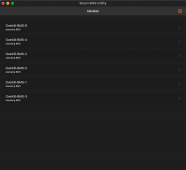Samsonite801
Solar Wizard
- Joined
- Oct 15, 2020
- Messages
- 2,993
I cannot find a Xiaoxiang BMS app for my Macbook with MacOS 12.5 Monterey, was hoping to find perhaps an older manual install or something. The Apple store says it finds the official app version but is not compatible with my MacOS release. I do have a Xiaoxiang app on my iPhone and it works great. So far still looking or waiting until something comes up for the Macbook.
In the meantime, I am attempting to use the Smart BMS Utility (found in the Apple Store), it looks like it could be a good app, except one fatal flaw in my eyes.
It doesn't show the MAC addresses anywhere though, and the names only want to display the default names again: 'xiaoxiang BMS' on all six of them (even after I already renamed them in the Xiaoxiang app on my iPhone). The names seem to stick on the iPhone Xiaoxiang app, but not in Smart BMS Utility.
Was hoping to be able to identify them by their MAC addresses (which they do show up in Xiaoxiang app on my iPhone, but not in Smart BMS Utility on my Macbook), as I wanted to compare the ones I have labeled correctly on the Xiaoxiang app from my iPhone, and rename in Smart BMS Utility accordingly.
I don't really feel like unplugging all the bluetooth adapters and plugging one at a time just yet. Hoping to see if anyone else has found a working Xiaoxiang app for Mac OS Monterey first.
At worse case, I can unplug all the bluetooth dongles and plug them in one at a time and name them in the Smart BMS Utility.
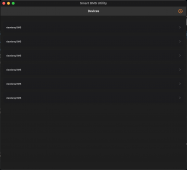
In the meantime, I am attempting to use the Smart BMS Utility (found in the Apple Store), it looks like it could be a good app, except one fatal flaw in my eyes.
It doesn't show the MAC addresses anywhere though, and the names only want to display the default names again: 'xiaoxiang BMS' on all six of them (even after I already renamed them in the Xiaoxiang app on my iPhone). The names seem to stick on the iPhone Xiaoxiang app, but not in Smart BMS Utility.
Was hoping to be able to identify them by their MAC addresses (which they do show up in Xiaoxiang app on my iPhone, but not in Smart BMS Utility on my Macbook), as I wanted to compare the ones I have labeled correctly on the Xiaoxiang app from my iPhone, and rename in Smart BMS Utility accordingly.
I don't really feel like unplugging all the bluetooth adapters and plugging one at a time just yet. Hoping to see if anyone else has found a working Xiaoxiang app for Mac OS Monterey first.
At worse case, I can unplug all the bluetooth dongles and plug them in one at a time and name them in the Smart BMS Utility.
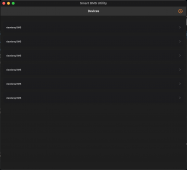
Last edited: