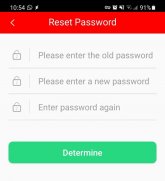Hi All,
no new to building batteries, but new here
I tried to search but did not find the answer.
I have a 60A 4S LifePO4 Daly smart BMS
works well
one thing I cannot do is change the default password , I access the reset password screen
enter old and new password and press the "Determine" button but nothing happens
any idea?
no new to building batteries, but new here
I tried to search but did not find the answer.
I have a 60A 4S LifePO4 Daly smart BMS
works well
one thing I cannot do is change the default password , I access the reset password screen
enter old and new password and press the "Determine" button but nothing happens
any idea?