Withered+Flame
New Member
Whenever i hook up:
To 16 of:
with this:
It makes a massive spark, and chars whatever node I'm hooking up into black. This effect is present with or without bms.
The charger does not charge. It blows the fuse every time Ive tried it (3 times).
---
My phone also cannot see the Bluetooth module on the bms, even when i press the power button on the bluetooth module.
The bms heats up to a searing temperature even when nothing is going on so long as its pluged in.
I followed the instructions here:
I will provide as much info as necessary to get this fixed.
EDIT:
The voltage is around 1 volt less when i measure p- to battery + then when i measure
battery - to battery +
Update:
I did get the positive node and negative node switched around, I corrected that.
Connected to app, and it shows:
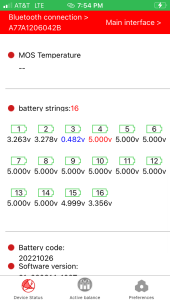

I tested the balance wires and they show increasing voltage in increments of 3 when having one probe on main negative and another probe on progressively higher positives. 3.29, 6.5, 9.1, and so on.
I tested the cells and they are all around 3.28 volts.
I would like to try everything I can before I conclude that i destroyed my bms and buy another.
To 16 of:
with this:
It makes a massive spark, and chars whatever node I'm hooking up into black. This effect is present with or without bms.
The charger does not charge. It blows the fuse every time Ive tried it (3 times).
---
My phone also cannot see the Bluetooth module on the bms, even when i press the power button on the bluetooth module.
The bms heats up to a searing temperature even when nothing is going on so long as its pluged in.
I followed the instructions here:
I will provide as much info as necessary to get this fixed.
EDIT:
The voltage is around 1 volt less when i measure p- to battery + then when i measure
battery - to battery +
Update:
I did get the positive node and negative node switched around, I corrected that.
Connected to app, and it shows:
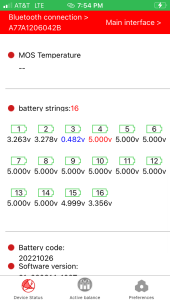

I tested the balance wires and they show increasing voltage in increments of 3 when having one probe on main negative and another probe on progressively higher positives. 3.29, 6.5, 9.1, and so on.
I tested the cells and they are all around 3.28 volts.
I would like to try everything I can before I conclude that i destroyed my bms and buy another.
Last edited:


