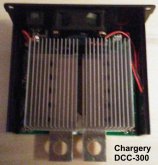Steve_S
Offgrid Cabineer, N.E. Ontario, Canada
Good Day folks,
I am starting this thread related to the Chargery DCC, so the first post will be a basic "intro". See the following posts for more info.

The DC contactor is designed specially to work with the CHARGERY BMS', the following are some features:
Common & Separate Port
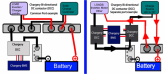
Links:
DCC Manual: http://chargery.com/doc/Chargery DC contactor manual V1.0.pdf
Chargery Main Site: http://chargery.com/
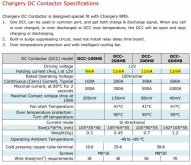
A Brief History on the DCC
The DCC which is shown here is the direct result of SSR (Solid State Relay) testing performed by Craig, Myself, and a couple of others here on this forum. As we were testing SSR's and looking for High Amp capacity units we encountered various issues related to "generic" DC SSR and to be honest it was trying at best. Trying to find anything capable of 100VDC+ & 100A or more and handle big battery cable lugs was next to impossible. We even had a company make up BIG LUG SSR's of 500A & 1000A. Here is Craig's SSR Testing Thread if your interested. There were issues of Uni-Directional Contactors vs Bi-Directional ones and then of course Pre-Charging an inverter and flexibilty.
Most importantly, the real key piece was to get Contactors that used Minimal Power to operate because the original Electro-Mechanical contactors were honestly Power Hogs. They get hot and having two hot relays in the mix wasting a lot of power using up "real estate" in the installation wasn't ideal for many applications. Combining the DCC to operate in a Bi-Directional fashion like this also solved having to use an OptoCoupler to reduce from 2 Contactors to 1 Contactor in a common-port configuration which is yet another saving in power & money as well.
The Bottom Line: Jason Wang @ Chargery developed this DCC based on email discussions between Craig, Myself & others with Jason ad the testing mods we were working on. Jason Listened & Heard us and developed this DCC system based on that. How often do you run into a company that Listen's & Hear's what clients are suggesting & discussing and acting positively on that ? It says a LOT in my opinion. THIS IS VERSION 1.0, a few quirks is expected and below I show them from what I have seen so far, I am certain that Jason will address these and he's already come up with a couple of possible solutions. Even with the current "Inconvenient Quirks" I am pretty confident that these will work as intended and to that end I am putting them into my Final Production Configuration on all of my packs.
I hope you all find this thread of interest and maybe even helpful as things progress.
Have a Great Solar Day Everyone !
Steve
I am starting this thread related to the Chargery DCC, so the first post will be a basic "intro". See the following posts for more info.

The DC contactor is designed specially to work with the CHARGERY BMS', the following are some features:
- Bi-directional connection, one DCC can be used in a Common port such as a Solar system, instead of two SSR's (Solid State Relays) or conventional relays.
- The DCC has a Built-in the surge suppressing circuit, thereby eliminating the need for the additional Relay Delay Time board which is used to avoid a surge current when starting to charge or discharge. For other SSR's or mechanical relay, please consider the surge current potentials seriously and make a suitable plan for using a delay board as applicable.
- Over temperature protection. If internal temperatures overheats, the DCC contactor will shut off.
- 1 Intelligent cooling fans turned on automatically
Common & Separate Port
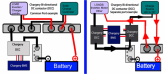
Links:
DCC Manual: http://chargery.com/doc/Chargery DC contactor manual V1.0.pdf
Chargery Main Site: http://chargery.com/
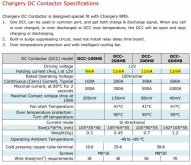
EDIT Sep.4.2020
A Brief History on the DCC
The DCC which is shown here is the direct result of SSR (Solid State Relay) testing performed by Craig, Myself, and a couple of others here on this forum. As we were testing SSR's and looking for High Amp capacity units we encountered various issues related to "generic" DC SSR and to be honest it was trying at best. Trying to find anything capable of 100VDC+ & 100A or more and handle big battery cable lugs was next to impossible. We even had a company make up BIG LUG SSR's of 500A & 1000A. Here is Craig's SSR Testing Thread if your interested. There were issues of Uni-Directional Contactors vs Bi-Directional ones and then of course Pre-Charging an inverter and flexibilty.
Most importantly, the real key piece was to get Contactors that used Minimal Power to operate because the original Electro-Mechanical contactors were honestly Power Hogs. They get hot and having two hot relays in the mix wasting a lot of power using up "real estate" in the installation wasn't ideal for many applications. Combining the DCC to operate in a Bi-Directional fashion like this also solved having to use an OptoCoupler to reduce from 2 Contactors to 1 Contactor in a common-port configuration which is yet another saving in power & money as well.
The Bottom Line: Jason Wang @ Chargery developed this DCC based on email discussions between Craig, Myself & others with Jason ad the testing mods we were working on. Jason Listened & Heard us and developed this DCC system based on that. How often do you run into a company that Listen's & Hear's what clients are suggesting & discussing and acting positively on that ? It says a LOT in my opinion. THIS IS VERSION 1.0, a few quirks is expected and below I show them from what I have seen so far, I am certain that Jason will address these and he's already come up with a couple of possible solutions. Even with the current "Inconvenient Quirks" I am pretty confident that these will work as intended and to that end I am putting them into my Final Production Configuration on all of my packs.
I hope you all find this thread of interest and maybe even helpful as things progress.
Have a Great Solar Day Everyone !
Steve
Last edited: