don't need precharge again, when DCC cut off charge or discharge, only cut off current flow, the capacitor voltage on charger and loader don't change.
Actually, precharge is always required. Inverter capacitors quickly self-discharge.
don't need precharge again, when DCC cut off charge or discharge, only cut off current flow, the capacitor voltage on charger and loader don't change.
2059/4680*100%=43.9%., 43% SOC reading is correct, please continue discharging, till 0% SOC, check if it is accurate or not. and compare with other monitor reading.Still testing the update, but have made a couple observations.
1. My BMS8T 300A doesn't go from storage to charge til it sees .5A .... Cal is seeing similar results with his logging on another thread.
@Chargery initially reported that it was supposed to change at .3A
2. I am still seeing some SOC / AH tracking numbers I don't understand.
I fully charged my pack with the AH set to 360 and the WH set to 4680. I am discharging to do a capacity test and see if the Chargery tracks correctly. Right now, the Chargery shows 43% which is within a couple % of the other monitor I am using .... but the AH shows 184 and the WH shows 2059.
Neither of those are 43% of full ... So, I'm a little confused but still testing.
I think you can do a lot better than 0.1A resolution with 16 bit adc. Just for the heck of it (for fun), I designed and built a circuit using a 16 bit adc (actually I'm using it as 15 bit adc) that has 31 mA resolution.so even with 16bit ADC, 0.1A current can be detected , the BMS is still not "perfect".
any ideas for the problem?
have a nice weekend.
@Chargery .... The % and the WH were within reasonable accuracy .... for 43% 4680 x .43 = 2012 The display showed 2059 ... So, if it was closer to 44% that would be OK.2059/4680*100%=43.9%., 43% SOC reading is correct, please continue discharging, till 0% SOC, check if it is accurate or not. and compare with other monitor reading.
because the current under 0.5A with 300A shunt system is ignored, if any device drain current at under 0.5A when battery is not in using, battery AH and WH will go down, but BMS don't update AH and WH due to 0.0 A current reading, so SOC don't be updated, the errors are always accumulative, if some current don't through shunt, the problem is more serious. so current detection must be very very accurate, even 0.1A for 12 hours, battery capacity will drop 1.2AH, if battery voltage is 12V, 14.4wh will be waseted and BMS don't record this. in one month, if battery is drawn at less than 0.1A for 10 12 hours, the accumulative error would be 12AH or 144wh.
so even with 16bit ADC, 0.1A current can be detected , the BMS is still not "perfect".
any ideas for the problem?
have a nice weekend.
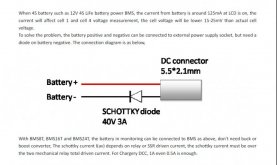
soc reading is based on WH, so it is accurate, if the AH setting is not accrate, AH and WH based on AH will have a difference, please updat Ah setting, may be it can be improved. from the tesing result, the AH setting is larger than actual battery capacity.@Chargery .... The % and the WH were within reasonable accuracy .... for 43% 4680 x .43 = 2012 The display showed 2059 ... So, if it was closer to 44% that would be OK.
It is the AH indication that doesn't make sense to me. 360 AH x .43 = 154.8 While the AH reading on the display was 184.
Even at 44%, the AH reading should be 158.4. 184 AH would be 51% of 360.
Hello,
thank you for all postings. I was not aware that the voltages are that off per cell with the Chargery! Even if external powered the measurements are really not that good. The update v4.02 does not give me any kind of improvement. If I measure the cell voltages directly at the Chargery connector and compare it what the Chargery internally display - there are easy 20mv differences per cell! Imagine the Chargery balance your cells (I have tested this) on this wrong voltage measurements... it will imbalance the cells instead of balance them! Well the voltage reading for a BMS is really very disappointing. I do not think, we do not get any improvement on our old hardware anymore.
One thing I would have expected from a BMS is, to read the voltages from each cell correctly. Maybe this is the most important thing for me.
Bye
Tobi
@Chargery .... I update my BMS8T-300 to the 4.03 update. It does indeed hold the SOC values after a power down now.thanks Bob for your hard work,
"The additional benefit of doing this is that I connected the negative connection on the downstream side of the shunt ..... so any power used by the Chargery ... or balance power will be measured by the shunt. "
this connection can decrease the actual discharge current, and increase the actual charge current, if the BMS itself consume 0.1A from battery, when discharge at 1A , the BMS will display 1.1A, or when battery is charged at 1A, the BMS will display 0.9A, but the SOC, AH and WH will be more accurate. in future, when BMS can detect under 0.05A, the battery will not be in storage status, because BMS is always powered by battery. only current is zero, battery is in open-circuit, and in storage. at this time press STOP button, BMS can work on sleep mode. if battery is not in storage, BMS cannot work on sleep mode, need find new soluton to solve it.
" One negative thing I discovered is that the Chargery completely looses it SOC tracking when powered off and back on. "
it is fixed on V4.03, Please updat the BMS main unit to V4.03, the new firmware for BMS8T-300 and BMS8T-100 is attached. if your BMS is not 8T 300A or 100A, please let me know.
Don't need reset to default, and don't need calibrate anything. all is ok except the soc can be hold after power on again.@Chargery .... I update my BMS8T-300 to the 4.03 update. It does indeed hold the SOC values after a power down now.
I didn't reset to default after doing this update .... is there any need to do that. I am using a different shunt and didn't want to re-do my calibrations.
I am doing ongoing test on SOC and will report some of those results in a few days.
I guess we could start a new thread for 4.03, but that doesn't seem necessary to me.
just curious. I do not see see this new update on the Chargery update page: https://chargery.com/update.aspthanks Bob for your hard work,
"The additional benefit of doing this is that I connected the negative connection on the downstream side of the shunt ..... so any power used by the Chargery ... or balance power will be measured by the shunt. "
this connection can decrease the actual discharge current, and increase the actual charge current, if the BMS itself consume 0.1A from battery, when discharge at 1A , the BMS will display 1.1A, or when battery is charged at 1A, the BMS will display 0.9A, but the SOC, AH and WH will be more accurate. in future, when BMS can detect under 0.05A, the battery will not be in storage status, because BMS is always powered by battery. only current is zero, battery is in open-circuit, and in storage. at this time press STOP button, BMS can work on sleep mode. if battery is not in storage, BMS cannot work on sleep mode, need find new soluton to solve it.
" One negative thing I discovered is that the Chargery completely looses it SOC tracking when powered off and back on. "
it is fixed on V4.03, Please updat the BMS main unit to V4.03, the new firmware for BMS8T-300 and BMS8T-100 is attached. if your BMS is not 8T 300A or 100A, please let me know.
I installed it no problems ... and it resolved the issue where a power down lost SOC tracking data.just curious. I do not see see this new update on the Chargery update page: https://chargery.com/update.asp
Wondring: How come? Why am I not able to find this newer update version 4.03 here, and not on that Chargery Update web page? I download one for my BMS8T w 300 Amp shunt; was getting ready to do the 4.02 lcd and main unit update; and just found this page with the V4.03 firmware update. and wondering if I trust it enough to try it out. :+)
Bob, Did you just update the main unit t v 4.03, and your LCD is still on v 4.02? Asking because I never saw a v4.03 LCD update (or assume the one recently found was for the main unit). I am looking for SOC improvements too, and was looking at specifics of what has been listed as recently improvements IS this v 4.03 update indeed just for the main unit update? Is this v 4.03 update kind of a beta update, and we are sort of pre testing it for release ??? those are the question going off in ... :+) BillI installed it no problems ... and it resolved the issue where a power down lost SOC tracking data.
No idea why the web page hasn't been updated, but it was pretty amazing how fast they came up with a fix for that problem.
Yes .... I reported results earlier in this thread.Bob, Did you just update the main unit, and your LCD is on v 4.02?


