Steve_S
Offgrid Cabineer, N.E. Ontario, Canada
SORRY BUT - This is a CHARGERY BMS THREAD - why is there such an off subject thing going on... seriously ?
I Disagree, The thread should continue. as it is a evolving BMSSorry, you are absolutely right. This thread "Low Temp Cutoff" was finished after the first couple of pages. The thread should be closed and new topics started regarding Chargery issues. None of this relates to low temp cutoff.
This thread is about the Charger BMS which has Low Temp cut-off (it did not before got into extended discussion with Jason @ Chargery) and once that was done I started this thread to discuss the Chargery BMS'. This thread produced many points, issues & quirks which people highlighted, which in turn was provided to Jason in a "Readers Digest" format and Chargery has addressed several points which is coming in the new firmware versions.If you want, you can make this into an endless thread. Important info will get lost in the mix. If there are important issues then it's simple to open a new thread.
I'll refrain from discussing any issues here that are not related to low temp cutoff. Therefore, these are my last comments here.
hello, every one! sorry for delay update, thanks for your patience, today all BMS models is update to V4.0. first the BMS model is listed as below:If anyone can please suggest how Windows 10 might recognize via USB the BMS, I'd be grateful.
Should I install manually the USB driver? The update instructions were a little confusing for me here. I read a note saying to manually install. And one stating it wasn't necessary with the latest update tool.
View attachment 15149
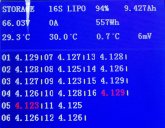


did you figure this out make sure you have updater version 1.03If anyone can please suggest how Windows 10 might recognize via USB the BMS, I'd be grateful.
Should I install manually the USB driver? The update instructions were a little confusing for me here. I read a note saying to manually install. And one stating it wasn't necessary with the latest update tool.
View attachment 15149
you can update from any previous versionSo I can update up to newest v4 from what previous version/or lowest one?
Thank you Craig, Wanted to make sure just in case it potentially cause an issue.you can update from any previous version
I do not know the actual difference in versions except that a 100amp version will not let you set the over current higher than 100amp and 300 amps for the 300 versions. Other than that I can find no difference. But it will not let you put 300amp firmware on 100 amp deviceI am wondering why there exists different versions for different shunts (BMS8-100, BMS8-300, BMS8-500). Is this just because of the shunt default settings? I am using a third-party shunt and it would be great if somebody know if I just callibrate my shunt as always and then I am fine? Why are there different shunt versions? - Thank you!
You select the shunt value according to the capacity of your battery pack / bank.I am wondering why there exists different versions for different shunts (BMS8-100, BMS8-300, BMS8-500). Is this just because of the shunt default settings? I am using a third-party shunt and it would be great if somebody know if I just callibrate my shunt as always and then I am fine? Why are there different shunt versions? - Thank you!
first update main unit and LCD unit to V4.0, the BMS all parameters must resume default, so the WH and AH can be setup.i updated - SOC was 95%
after update LIPO - changed back to LIFE
SOC now 0%/low
AH is 2812 - was 280 - changed back, but display still wrong
Battery Power WH is -1 - can only go down, up arrow doesn't work



