Hello,
I have a growatt model spf 3000 T HVM-24 with WiFi dongle shinewifi-F and i have installed the shinephone app on my mobile and it's running fine. I can change any of my growatt configuration settings from the shinephone app except the "output start time period" and the "output end time period" (image attached). Although the app is giving a "successful" message when i set a time for the output, but nothing is applied to the inverter.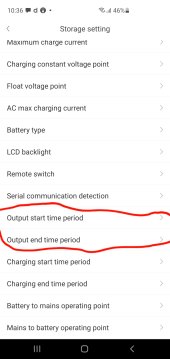
I have tried it many times and it's not working. The time is correct on my inverter/app.
Please help
Thanks
Michel
I have a growatt model spf 3000 T HVM-24 with WiFi dongle shinewifi-F and i have installed the shinephone app on my mobile and it's running fine. I can change any of my growatt configuration settings from the shinephone app except the "output start time period" and the "output end time period" (image attached). Although the app is giving a "successful" message when i set a time for the output, but nothing is applied to the inverter.
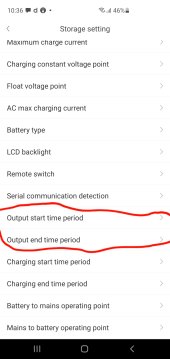
I have tried it many times and it's not working. The time is correct on my inverter/app.
Please help
Thanks
Michel


