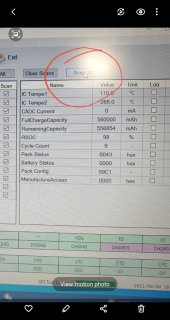S Davis
Solar Enthusiast
- Joined
- Sep 25, 2021
- Messages
- 582
I found one post regarding this issue, I downloaded the sinowealth software and drivers to try and adjust the parameter called Dfittercurr but can’t get the connection to the computer to work, it says port open but will not read the battery and there is a spot left bottom corner of screen that flickers not responding real faintly.
I searched and read all day yesterday but no luck. I run a small compressor frig that draws around 3 amps and yesterday morning noticed it had no power, I checked and the BMS had tripped on low voltage at 12 volts with the SOC at 64%. I have two 280ah LifeP04 so I was going to try today and see if I can get the second BMS to cooperate. Is anybody able to get these 250 amp smart BMS to connect to their computer?
Thanks in advance for any help.
I searched and read all day yesterday but no luck. I run a small compressor frig that draws around 3 amps and yesterday morning noticed it had no power, I checked and the BMS had tripped on low voltage at 12 volts with the SOC at 64%. I have two 280ah LifeP04 so I was going to try today and see if I can get the second BMS to cooperate. Is anybody able to get these 250 amp smart BMS to connect to their computer?
Thanks in advance for any help.