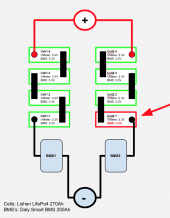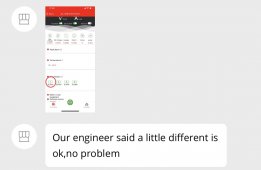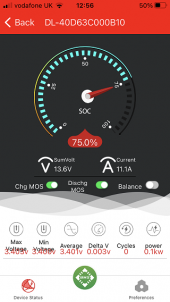Oarheiljer
New Member
- Joined
- Jun 26, 2021
- Messages
- 5
I just built my first LifePo system following Will's youtube videos and buying from his links. I have two 12V 270Ah banks in parallel with two 250Ah Daly BMS's on each bank. One of the BMS's works perfectly. The other shows the first cell voltage 0.1V lower (see screen shot below) than the other 3. When I measure with my volt meter all cells are perfectly balanced at 3.3V. I swapped out the 2 BMS's and I'm getting the same error on the other battery bank with the other balancing harness.
So my question is: can this happen? Will it correct itself eventually or is this something to worry about (e.g. is there something wrong with the BMS)? Is there anything else I should do/check? I disconnected the second bank for now as to not damage anything.
Thanks for your help!
Peter
So my question is: can this happen? Will it correct itself eventually or is this something to worry about (e.g. is there something wrong with the BMS)? Is there anything else I should do/check? I disconnected the second bank for now as to not damage anything.
Thanks for your help!
Peter