You are using an out of date browser. It may not display this or other websites correctly.
You should upgrade or use an alternative browser.
You should upgrade or use an alternative browser.
Daly BMS settings for protection parameters
- Thread starter Yobbo
- Start date
learning all the time
New Member
- Joined
- Nov 8, 2019
- Messages
- 145
Hello Yobbo. Did you get your settings? I like 3.65 on the cell high voltage and 14.5 on max sum high voltage. I set mine up this way just in case one of my cells starts to wander off a little bit the charge stops on the 14.5 setting. I used to do 14.6 which is 3.65x4 but one cell wandered and it would cut my power on and off repeatedly. Since then I want the whole battery to cooperate and not have a cell slightly off messing with me.
Thanks for your reply, I will use those settings, I have the bulk and float settings at 14.4v and 13.6 on the chargers ( 2 solar Victron MPPT's and 40a Sterling power) so that will work well, BTW the system is a 500ah Sinopoly cells 4S and I have installed it in my boat, cheers
learning all the time
New Member
- Joined
- Nov 8, 2019
- Messages
- 145
So it looks like yours is set to 200AH. Mine is set through bluetooth but not all of these are. For me, I would input my value in the space and then type in the code for the device which is default 1-2-3-4-5-6. You have to hit set 2 or 3 times and it will take. If yours is not through bluetooth then you will have to use your computer through UART or another media. Hope this helps.Hi my app is in German, but I am Confused about SOC setting. How do you set up this value???
Thanks for the support
Bob
learning all the time
New Member
- Joined
- Nov 8, 2019
- Messages
- 145
Do you have the UART PC interface setting.
Can I connect the BMS directly to the PC without the battery connected.
Thanks for the support.
最新资讯 - 达锂品牌官网-锂电池保护板厂家-东莞市达锂电子有限公司|DalyBms品牌官方网站
东莞市达锂电子有限公司是一家生产锂电池保护板(BMS)的高科技企业,创始人团队源自于BYD新能源,凭借20余年的锂电行业优势,专注于动力电池保护系统的研发,主要产品适用于电动车锂电池、低速车锂电池、储能锂电池。公司秉持“唯安全·不将就”的生产经营理念,服务于国内外众多锂电人,为世界推进绿色环保新能源贡献出自己的力量。
What size is your battery bank? I just noticed it looks like you are trying to change your SOC setting and that will not work. It is locked into your battery AH hours. I had this problem. My original BMS said SOC was 100% and the Daly said 65%. My Daly seems more accurate so with a top off of the batteries I now show 100%.
Last edited:
Hi all,
can anyone show me, what is the pins on daly bms UART Pinout.
I look to the bms 4-pin connector for UART.
Its right from left to right: first pin = GND, second pin =RX, third pin = TX anf fourth pin = VCC 3,3Volts ?
can anyone send a picture from 4-pin plug from original daly UART-USB Cable?
regards Tom, thanks for help
can anyone show me, what is the pins on daly bms UART Pinout.
I look to the bms 4-pin connector for UART.
Its right from left to right: first pin = GND, second pin =RX, third pin = TX anf fourth pin = VCC 3,3Volts ?
can anyone send a picture from 4-pin plug from original daly UART-USB Cable?
regards Tom, thanks for help
Attachments
I'm running 12 cells (4s, 3p) as a nominal 12v system. Should I use the actual AH capacity for each individual cell (280 ah) or should I use the combined value of each "S" (which would be 3 x 280 = 840 ah - as I have three 280 cells in each of the 4S) as my "cell characteristics - rated capacity" ? BMS is Daly 250 amp model, 4S.
learning all the time
New Member
- Joined
- Nov 8, 2019
- Messages
- 145
You are correct 840 ah. Series=volts and parallel=amps. 4 series would be 12 volt. 3 parallel is 840ah. Just for my curiousity. What BMS are you running on this? Are you doing 1, 2 or 3 BMS's and if more than one how did you wire them?
Daly 18650 smart LiFePO4 4S BMS 12V 150A 200A 250A Bluetooth 485 to USB device CAN NTC UART togther Lion LiFePO4 LTO Batteries

3.96US $ 12% OFF|Daly 18650 smart LiFePO4 4S BMS 12V 150A 200A 250A Bluetooth 485 to USB device CAN NTC UART togther Lion LiFePO4 LTO Batteries|Battery Accessories| - AliExpress
Smarter Shopping, Better Living! Aliexpress.com
Single BMS - batteries are connected in series and parallel using 1/2" copper pipe flattened & drilled. BMS sensors are attached to center post on each group of 3. Not sure it matters now - BT quit working for me just overnight. Installed and working fine yesterday. Haven't got the UART working yet, having difficulty on both my computers with com ports. While I had it working, I noted that set #2 was reading 3.6 while the other three were reading 3.3 (in round numbers, they were close to what I've listed here). I did top balance the first two sets I got (at 3.8v), for like two-three weeks - and the amperage never seemed to change or changed so slowly they could have been on there forever... the third set I put on to top balance with the others for like four days, same pattern, so I went ahead with the install at that point. Am I right in thinking these will all balance out by virtue of being linked together like this, eventually? I was surprised that even after all that time in balancing that when I first got the BT up and running it showed the bank at only 33% capacity, and charged at 80 amps for about an hour and a half before reaching "float" mode.
ETA: I've tried unplugging the BT module, restarting the phone app, reinstalling the phone app - worked perfectly yesterday, zippo today. I had ordered a spare BT module when I thought the first one got lost in the shipping channel (it eventually did arrive) - Got it out just now to see if swapping would fix anything - Now I am seeing that the connector to the BMS is different (second one has a plug about 2x as wide as the first) so no joy there either. Thanks, Daly...
ETA2: I was able to swap cords on the modules. Module #2 is now online and apparently working fine... at least for now.
ETA3: Now the second one isn't connecting!! Arrrgh! Swapped back and forth a few times... now neither module is working. I may be about to resort to foul language here.
ETA4: Just checked and the app is now finding the BT module again. Looks like it's just a random thing, works when it feels like it. Or, it took my threat of speaking harshly to it seriously.
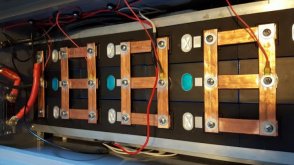


Last edited:
rmsingh - sorry, I'm not taking your meaning.
The BMS is clearly for Lithium Iron Phosphate batteries (LiFePo4) rated 3.2v. as stated in the page title.
My batteries are LiFePO4 in 3.2v. The model listed on the BMS itself is "R05W-FI15" and is the 250A model.
Maybe I'm not understanding what you mean by "1860 batteries" and/or "LFP" (guessing you mean LiFePO4).
The BMS is clearly for Lithium Iron Phosphate batteries (LiFePo4) rated 3.2v. as stated in the page title.
"Daly 18650 smart LiFePO4"
My batteries are LiFePO4 in 3.2v. The model listed on the BMS itself is "R05W-FI15" and is the 250A model.
Maybe I'm not understanding what you mean by "1860 batteries" and/or "LFP" (guessing you mean LiFePO4).
Sorry my mistake, newbie here. I thought 18650 batteries used a different chemistry. I just checked my Daly smart bms 150 and it's the same.rmsingh - sorry, I'm not taking your meaning.
The BMS is clearly for Lithium Iron Phosphate batteries (LiFePo4) rated 3.2v. as stated in the page title.
"Daly 18650 smart LiFePO4"
My batteries are LiFePO4 in 3.2v. The model listed on the BMS itself is "R05W-FI15" and is the 250A model.
Maybe I'm not understanding what you mean by "1860 batteries" and/or "LFP" (guessing you mean LiFePO4).
learning all the time
New Member
- Joined
- Nov 8, 2019
- Messages
- 145
Cool setup. We are set up almost the same except I'm at 560AH. Not enough room under the motorhome stairs for more. LOL I also extended my bms wires for mobility of the unit in case I need to modify or make adjustments. Also, my wires were just way too tight. Looks like you did an extension with thicker gauge wires on the bms. Is that correct?
Yes - the sensor wires were very thin - I used the smallest gauge wire I had on hand, which was still very small but larger than what the factory supplied. The larger wires that you see are for heating elements in case we get sub-freezing temps and lose our climate control. I'm using 12v holding tank heaters designed for RV use... supposed to be temp activated, but there's a problem with one or more of them. Will have to take this apart at some point and address that... for right now, I just want to get the whole system operational, then go back and fine-tune some of the issues.Cool setup. We are set up almost the same except I'm at 560AH. Not enough room under the motorhome stairs for more. LOL I also extended my bms wires for mobility of the unit in case I need to modify or make adjustments. Also, my wires were just way too tight. Looks like you did an extension with thicker gauge wires on the bms. Is that correct?
JPTOSHI
New Member
- Joined
- Jan 10, 2021
- Messages
- 1
Unfortunately I could not open files all.This is a link to all the Daly support. The PC link is in there on page 1 I believe. The Daly must be powered so your battery has to be hooked up unfortunately. So if you cannot take your PC to the battery, you will have to take the battery to the PC. Hope this helps.最新资讯 - 达锂品牌官网-锂电池保护板厂家-东莞市达锂电子有限公司|DalyBms品牌官方网站
东莞市达锂电子有限公司是一家生产锂电池保护板(BMS)的高科技企业,创始人团队源自于BYD新能源,凭借20余年的锂电行业优势,专注于动力电池保护系统的研发,主要产品适用于电动车锂电池、低速车锂电池、储能锂电池。公司秉持“唯安全·不将就”的生产经营理念,服务于国内外众多锂电人,为世界推进绿色环保新能源贡献出自己的力量。www.dalyelec.cn
What size is your battery bank? I just noticed it looks like you are trying to change your SOC setting and that will not work. It is locked into your battery AH hours. I had this problem. My original BMS said SOC was 100% and the Daly said 65%. My Daly seems more accurate so with a top off of the batteries I now show 100%.
Similar threads
- Replies
- 7
- Views
- 503
- Replies
- 16
- Views
- 376
- Replies
- 11
- Views
- 499
- Replies
- 3
- Views
- 131





