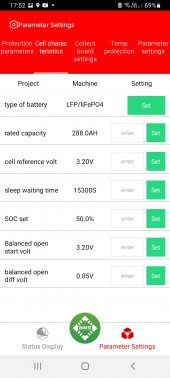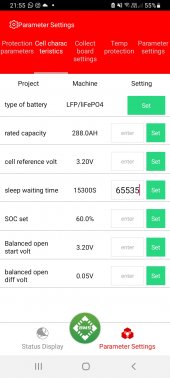Help needed, I have made a 280ah eve battery. I'm using a daly 250amp smart bms. I top balanced the cells and ran a capacity test. They have 288ah in them. I charged the cells back to 50%. The bms keeps turning itself off and I loose Bluetooth. It only stays on if I'm running a charge through the power supply. I read on here about setting the sleep to 15300 seconds. I've done that. I read in another thread to set it to 65535 seconds. I'm unable to change this in the settings now.
The bms shows a voltage of 0.6 from positive to negative when the bms is off. When it's on it reads 13.1.
Thanks for any advice
The bms shows a voltage of 0.6 from positive to negative when the bms is off. When it's on it reads 13.1.
Thanks for any advice