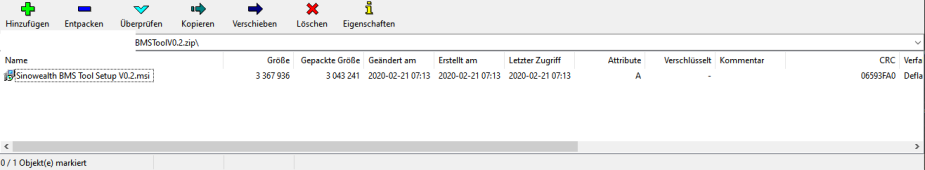Hello ,
I've transformed 4x 280ah eve cells and 250A active bms from Mgod(looks the same as Daly) into one pack. I connected everything properly and turned it on. I could connect with the bluetooth app and change some settings.
Then I decided to test it and connect the inverter. I turned off discharge in app and took off lead cables from daly. After disconnecting the leads I reconnected one positive wire to so it had better contact. After this i put the leads into bms and boom. It stopped working. I had to discharge the cells bypassing the bms to 13.5V then I activated BMS by charging through it. It started working but now I can't connect through the app and change anything. Does disconnecting the lead mean factory reset? Any chance to activate BT ? I also have Uart cable but couldn't find working software for pc.
I've transformed 4x 280ah eve cells and 250A active bms from Mgod(looks the same as Daly) into one pack. I connected everything properly and turned it on. I could connect with the bluetooth app and change some settings.
Then I decided to test it and connect the inverter. I turned off discharge in app and took off lead cables from daly. After disconnecting the leads I reconnected one positive wire to so it had better contact. After this i put the leads into bms and boom. It stopped working. I had to discharge the cells bypassing the bms to 13.5V then I activated BMS by charging through it. It started working but now I can't connect through the app and change anything. Does disconnecting the lead mean factory reset? Any chance to activate BT ? I also have Uart cable but couldn't find working software for pc.