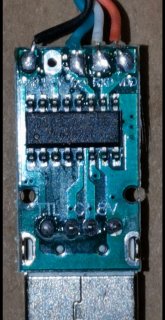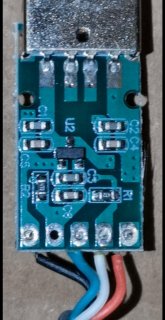Hello,
My BMS: Daly Smart BMS 4S 250A UART Version:
Hello, who can help me?
I bought a Daly Smart BMS 4S 250A UART version.
Unfortunately, the parameters for my battery 280Ah 12V (4S 3.2 V 280Ah lifepo4 battery) cannot be set by the BMS via the Daly Android app. It should only be possible to set the parameters via UART cable. I have a USB-UART converter and need the pinouts of the BMS for RX, TX, GND and VCC. Who knows what these are at the BMS and in what order they are.
Greetings from Tom from Germany
My BMS: Daly Smart BMS 4S 250A UART Version:
Hello, who can help me?
I bought a Daly Smart BMS 4S 250A UART version.
Unfortunately, the parameters for my battery 280Ah 12V (4S 3.2 V 280Ah lifepo4 battery) cannot be set by the BMS via the Daly Android app. It should only be possible to set the parameters via UART cable. I have a USB-UART converter and need the pinouts of the BMS for RX, TX, GND and VCC. Who knows what these are at the BMS and in what order they are.
Greetings from Tom from Germany