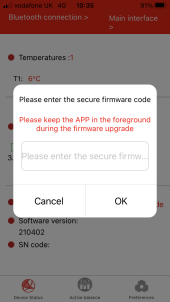XvGt
New Member
Hello ,
I create this new thread about Daly Smart BMS. Many posts recently about Daly BMS issues , this one is about the iOS app last update.
I have read that many of you have been able to communicate with Daly. How do you do guys ?
I have tried via the AliExpress chat ( Daly official store) , email to Daly@dalyelec.com , to the commercial from Daly that sent me the invoice ... no answer so far .
I have read most post relative to the recent Daly firmware update nightmare and Android App
I have 2 x Daly Smart BMS (18650 4S BMS - SH39F003) and since the last update on iOS (v2.0.1) , the app doesn't show any information. It connects via BT, I can see both BMS but no data are displayed.
I have installed, uninstalled the App , reboot my iPhone , plug and unplug the BT module, same result for both BMS.
I doubt that the firmware has been updated like in the Android issue, and both BMS seems to work correctly.
I don't have the UART to USB adapter ( only the monitor- USB cable) to connect a PC.
Following what I have read on the AppStore review, I'm not alone in this case.
Does anyone have the same issue?
Does anyone have a backup (.ipa file) of a previous version (2.0.0 or even better 1.x) ?
Do I need to upgrade the firmware for compatibility with the new release?
Hopefully, they will publish a new version for the CNY ?
(NOTE : For anyone looking for info about what BMS to choose for their project : don't buy any DALY stuff : pieces of crap with a clown band as developers)
I create this new thread about Daly Smart BMS. Many posts recently about Daly BMS issues , this one is about the iOS app last update.
I have read that many of you have been able to communicate with Daly. How do you do guys ?
I have tried via the AliExpress chat ( Daly official store) , email to Daly@dalyelec.com , to the commercial from Daly that sent me the invoice ... no answer so far .
I have read most post relative to the recent Daly firmware update nightmare and Android App
I have 2 x Daly Smart BMS (18650 4S BMS - SH39F003) and since the last update on iOS (v2.0.1) , the app doesn't show any information. It connects via BT, I can see both BMS but no data are displayed.
I have installed, uninstalled the App , reboot my iPhone , plug and unplug the BT module, same result for both BMS.
I doubt that the firmware has been updated like in the Android issue, and both BMS seems to work correctly.
I don't have the UART to USB adapter ( only the monitor- USB cable) to connect a PC.
Following what I have read on the AppStore review, I'm not alone in this case.
Does anyone have the same issue?
Does anyone have a backup (.ipa file) of a previous version (2.0.0 or even better 1.x) ?
Do I need to upgrade the firmware for compatibility with the new release?
Hopefully, they will publish a new version for the CNY ?
(NOTE : For anyone looking for info about what BMS to choose for their project : don't buy any DALY stuff : pieces of crap with a clown band as developers)