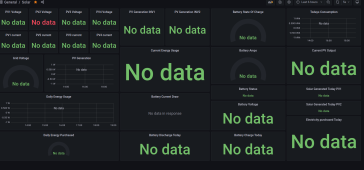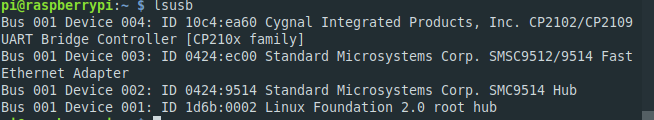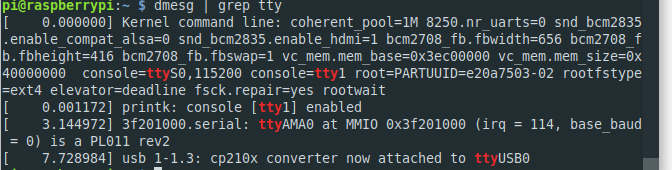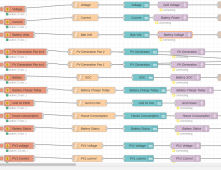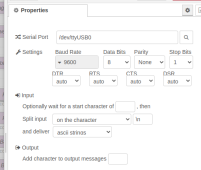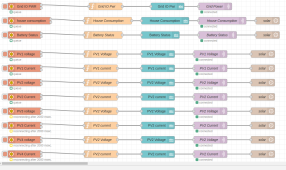shavermcspud
Solar Enthusiast
- Joined
- Mar 12, 2020
- Messages
- 573
The login for the raspberry pi is the default, username=pi password=raspberryHi Dave, thanks for the reply and the image.
Looking way better than my efforts ?
The grafana creds working and I found your dashboard, WOW.
The default pi login does not work, I will try pi and olivetti later and report back.
Thanks again Dave, brill work I do like the way you get the data from the Sofar, looking very quick even on a pi zero 2.
Thanks for sharing this with us.
Regards (from another Dave)