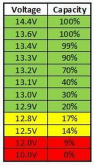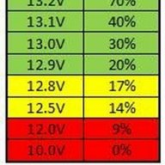elewis33
New Member
- Joined
- Feb 13, 2020
- Messages
- 100
Is there any benefit to fully discharging LiFePo4 batteries? I just did my first DIY power pack with a 250wH LiFePo4 battery and know that these *can* be discharged "100%", but what does that really mean? At this point I'm trusting my little battery monitor when it says that it's below 12 volts that it's fully discharged. Is that right? And again, is there any reason that you should or shouldn't fully discharge these things?