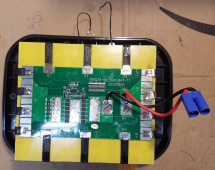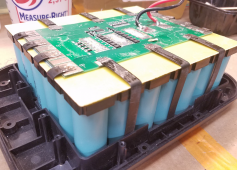Fritzycat
New Member
- Joined
- Jul 7, 2022
- Messages
- 1
A friend gave me his BigBlue Cellpowa 500 Power Station after it let out the magic smoke. It was completely dead - it would not indicate it was charging and would not turn on.
I was hoping to salvage the Batteries (and perhaps the BMS?) to make a DC-Only UPS to power my home networking equipment (Modem, Router, Switch, Security NVR). All devices run of 12VDC and combined use about 60W. I'm new to working with battery storage, BMS devices etc, so I was hoping you all could help provide some guidance on how to achieve this. At this point I don't know enough to know what I don't know. This is my first foray into a DIY power solution and I'm looking forward to the education.
For reference, I'm currently using three of these Belkin devices to provide power to all my networking components (they use Lead-Acid cells). I was hoping to replace these three devices with a single DIY LiFePO4 battery solution.
Belkin Residential Gateway (RG) Battery Backup (BU3DC001-12V)
I've disassembled the BigBlue Power Station, and here's what I can tell you so far:
BigBlue CellPowa 500 Power Station
Battery and BMS from BigBlue Cellpowa 500
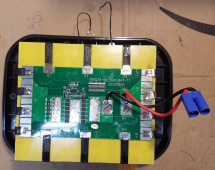
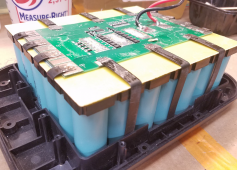

I was hoping to salvage the Batteries (and perhaps the BMS?) to make a DC-Only UPS to power my home networking equipment (Modem, Router, Switch, Security NVR). All devices run of 12VDC and combined use about 60W. I'm new to working with battery storage, BMS devices etc, so I was hoping you all could help provide some guidance on how to achieve this. At this point I don't know enough to know what I don't know. This is my first foray into a DIY power solution and I'm looking forward to the education.
For reference, I'm currently using three of these Belkin devices to provide power to all my networking components (they use Lead-Acid cells). I was hoping to replace these three devices with a single DIY LiFePO4 battery solution.
Belkin Residential Gateway (RG) Battery Backup (BU3DC001-12V)
I've disassembled the BigBlue Power Station, and here's what I can tell you so far:
BigBlue CellPowa 500 Power Station
- Capacity: 537.6Wh 24A / 22.4V
- Note: Using a voltmeter I get a reading of 23.1V on the battery pack
- LiFePO4 Battery Cells: SL-ITR26/70-40E 4000mAh 3.2V 12.8Wh
- Configuration: 6P / 7S
- Power supply for the Power Station: 24.0V 4A Switching Power Supply
Battery and BMS from BigBlue Cellpowa 500