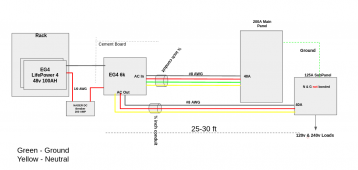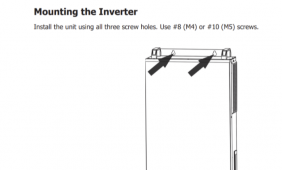Micah123456
New Member
- Joined
- Jun 29, 2022
- Messages
- 50
do you know how you connect it? I have the eg4 3000 unit, it has usb B connector on it. I don't see any microUSB on it. How to connect it to solar assistant?Solar Assistant (https://solar-assistant.io) is a third-party app that costs about $60. It loads on a Raspberry Pi and connects to the EG4 inverters with micro USB cables. It can pull data down to the second, and is light years ahead of the SolarPower mobile app recommended by EG4. I still need to the SolarPower app to make changes to the inverter settings if I don't want to lay hands on the console, but otherwise, it's got little value.
With the software cost and RPi, you are into Solar Assistant for maybe $125-150, but it just crushes the SolarPower mobile app. Not to mention, local data gathering if you hook it up to Home Assistant, so no cloud access needed.
I am not affiliated in any way with Solar Assistant. I was merely looking for a way to get the data published into Home Assistant (an open source home automation software), and it's speed, graphs, and other details were a surprise bonus.