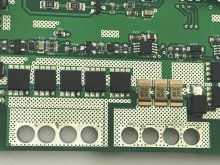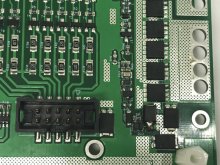Sverige
A Brit in Sweden
I’ve received one of the new “3D brothers edition” Electrodacus SBMS40s from the prototype batch, as offered forum members for review purposes recently by Alex Gradea. It’s not clear to me right now what, if any changes might feature in the production batch of units, so for now I’m assuming this is how the units will ship to customers who ordered via the recent indiegogo crowdfunding campaign.
What is an SBMS40? It’s a combined smart BMS and solar charge controller capable of managing up to 8S configs of lithium cells while allowing connection to the battery of PV panels (at battery voltage) up to 40A of current, subject to the unit being mounted on a suitable heatsink to dissipate 8W of thermal energy. Full specs are listed in the excellent PDF manual provided by Dacian Todea, the creator of the Electrodacus range. The BMS has a wifi module and allows remote connection to PC, smartphone or tablet for remote monitoring.
What is the “3D brothers edition”? Well this is Dacian Todea’s electrical design redesigned for mass production by the 3D Brothers company. The software and therefore user interface is identical to the original Electrodacus product, only the physical form has changed. The most obvious differences I can see are that the PV, battery and load cables solder direct to the board rather than being retained in screw down terminals and the aesthetics are different as the boards are green rather than Dacian’s original yellow version. I understand the SBMS40 is a currently discontinued product by Dacian, so for now this will be the only version people can buy.
This thread will grow over time as I make use of the unit in my off grid solar setup and I’ll add to it as I go. Here in Sweden during December there’s about as much sunlight as inside a closed refrigerator and the temperature is even lower, so it may be some time before I use the full capability, but I think there’s value in me making posts to this thread each time I learn more about the unit and I’d like to cover topics like wiring, setup, remote monitoring, power consumption, system integration with other components like additional charge controllers, inverter, etc.
I thought a good place to start is with some photos of the unit, as one thing I found hard when planning how I might make use of this unit was that I didn’t find any clear photos of how the boards looked. The front panel is removeable and may be mounted remote from the main board, subject to the ribbon cable being extended. I’ll aim to discover what distance limits apply and also how (whether) the main board runs without the front panel connected at all.







 \
\
Conclusion:

 diysolarforum.com
diysolarforum.com
What is an SBMS40? It’s a combined smart BMS and solar charge controller capable of managing up to 8S configs of lithium cells while allowing connection to the battery of PV panels (at battery voltage) up to 40A of current, subject to the unit being mounted on a suitable heatsink to dissipate 8W of thermal energy. Full specs are listed in the excellent PDF manual provided by Dacian Todea, the creator of the Electrodacus range. The BMS has a wifi module and allows remote connection to PC, smartphone or tablet for remote monitoring.
What is the “3D brothers edition”? Well this is Dacian Todea’s electrical design redesigned for mass production by the 3D Brothers company. The software and therefore user interface is identical to the original Electrodacus product, only the physical form has changed. The most obvious differences I can see are that the PV, battery and load cables solder direct to the board rather than being retained in screw down terminals and the aesthetics are different as the boards are green rather than Dacian’s original yellow version. I understand the SBMS40 is a currently discontinued product by Dacian, so for now this will be the only version people can buy.
This thread will grow over time as I make use of the unit in my off grid solar setup and I’ll add to it as I go. Here in Sweden during December there’s about as much sunlight as inside a closed refrigerator and the temperature is even lower, so it may be some time before I use the full capability, but I think there’s value in me making posts to this thread each time I learn more about the unit and I’d like to cover topics like wiring, setup, remote monitoring, power consumption, system integration with other components like additional charge controllers, inverter, etc.
I thought a good place to start is with some photos of the unit, as one thing I found hard when planning how I might make use of this unit was that I didn’t find any clear photos of how the boards looked. The front panel is removeable and may be mounted remote from the main board, subject to the ribbon cable being extended. I’ll aim to discover what distance limits apply and also how (whether) the main board runs without the front panel connected at all.







 \
\Conclusion:

Electrodacus SBMS40 3D Brothers Edition Review Thread
I cant say I'm supersized. I installed a heat sink on the one I have and it still got to hot for my comfort. So I ran a PC fan at the heat sink. It still generated enough heat that the heat sink sagged notably( used thermo tape due to open circuit board). Between the massive error in Amps...
Last edited by a moderator: