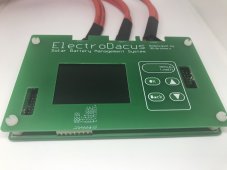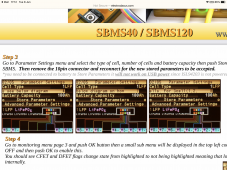Well this thread began three months ago as a review thread, and every review needs a conclusion.
There’s plenty I like about this device, Dacian’s Electrodacus software with its informative display and remote connectivity via wifi gives you a powerful tool for seeing not just what the system is doing right now, but also via the well implemented graphs, 12 hours of PV, battery and load current are there at a glance. I’ve enjoyed a better level of understanding of how my off grid system is working than I’ve ever had with the previous remote monitoring solutions from BMSs and charge controllers I’ve used before.
If I’m picky, I’ll say the size of the screen and tiny text doesn’t suit my middle-aged eyes, but this is solved by use of an iPad via wifi as remote monitor.
Beyond system monitoring, the expansion opportunities via the EXTIO connectors make this device more than a combined BMS and charge controller, but an overall system controller too, so adding more offboard charge controllers or switched loads becomes possible.
In using the device I’ve encountered some drawbacks, which I’ll summarise below:
- Lack of backlight control. Sounds like a small issue, but it becomes important when you wall mount the device and find the whole room lit up by it at night with the lights off. Anyone living in an RV with this device in the same living area will not appreciate the bright 24/7 illumination from the screen. Although Dacian’s software incorporates a timeout which should dim the screen, an incompatibility between software and the display used in this version means the backlight remains full-on full time.
- No provision for mounting. There are no screw holes or oversized ears, so just putting this on a flat surface in a secure way is difficult. The supplier Alex from 3D Brothers tells me they intend to offer a heatsink for the unit, which will incorporate mounting holes.
- Accurate calibration of the PV current was not possible with the supplied software. Alex has since adjusted the software to increase the PV shunt resistance range, which should eliminate this drawback and I believe the devices he ships to his indiegogo backers will have this software by default, so that’s a positive development.
Beyond those issues which I characterise as drawbacks, there’s one elephant in the room which cannot be ignored. My device
burned out yesterday and overcharged my battery to a dangerous level. This should never happen in any BMS design, and if the battery had been one of the more volatile Lithium chemistries which Dacian’s software supports, the results could have been a house fire.
I respect the fact Alex offered these devices to forum members for review without cost and that he and his team are running a business and understandably wish to see a return on the time and effort they’ve put into redesigning Dacian’s circuit with mass production in mind, however I cannot overlook this failure and it makes it impossible to conclude this review in a positive way. I can’t recommend this as a product to buy, sorry to say

As I intend to continue using this device as the heart of my system, I may continue to update this thread with observations once in a while, but as far as the review goes, that’s the bottom line!