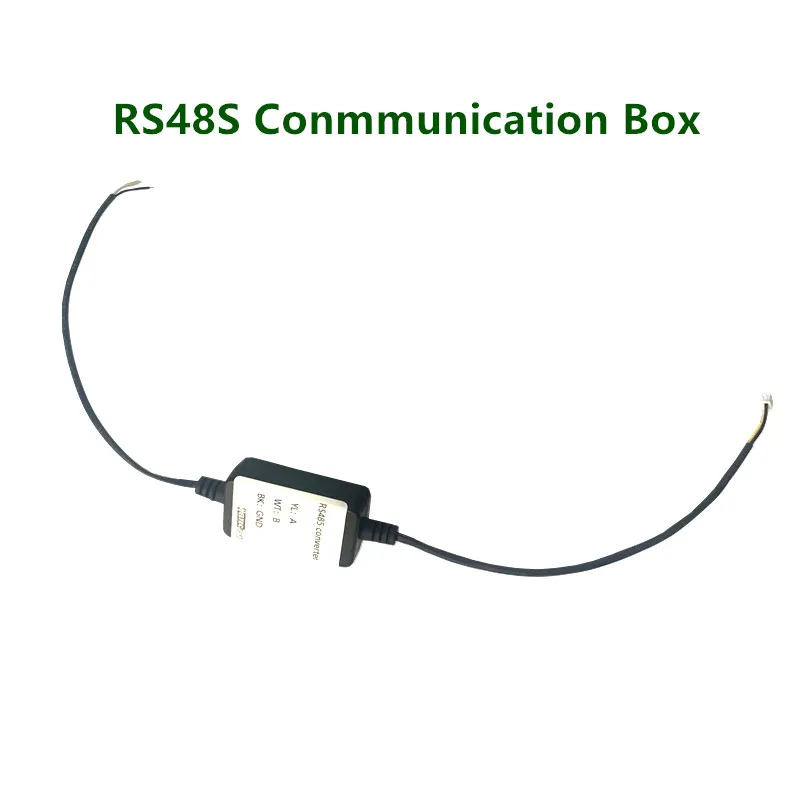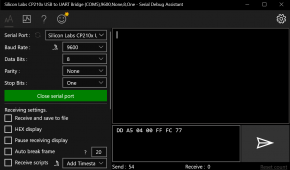I have a JK BMS (2a active balancer model) and I would like to be able to monitor the BMS remotely, I can see no way of configuring alarms and having them emailed/pushed? While I wait for an answer from JK, I was going to leave a phone in my solar cabinet to run the app and remote in to it, but the app only seems to run on my S10 and not my spare S7 edge (Android 8).
My 2 questions;
- Has anyone had success running it on older hardware? I tried Bluestacks 4 and 5 also without success.
- Is there a way to configure alarms to be emailed/pushed in any way?
I'm quite happy with the BMS otherwise.
Cheers
My 2 questions;
- Has anyone had success running it on older hardware? I tried Bluestacks 4 and 5 also without success.
- Is there a way to configure alarms to be emailed/pushed in any way?
I'm quite happy with the BMS otherwise.
Cheers