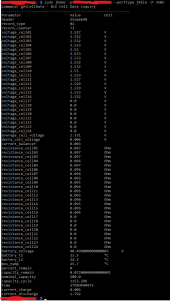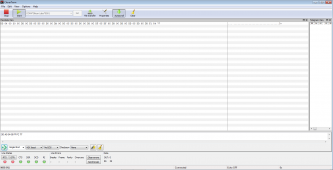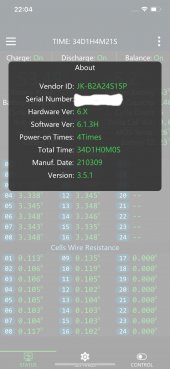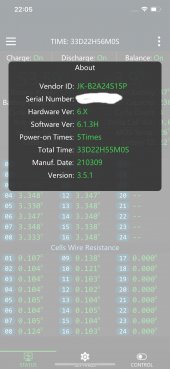Hi,
Have you tried Teamviewer? It's free for personal use. Good remote access over the internet, can be used via LAN too.
There's also scrcpy, but that would only work on a LAN.
dRdoS7
The issue with the app is remote access from anywhere. I can put a phone/tablet in the cabinet and leave the app running and then remotely access the phone from a PC, but anytime you close/disconnect that session you have to re-authenticate on the phone end from what I've seen, unless you know off an app that allows remote access to a phone or tablet without prompting/requiring interaction on that end ever (sounds like a security issue to me). I just want the phone/tablet to be a headless slave device effectively.
Have you tried Teamviewer? It's free for personal use. Good remote access over the internet, can be used via LAN too.
There's also scrcpy, but that would only work on a LAN.
dRdoS7