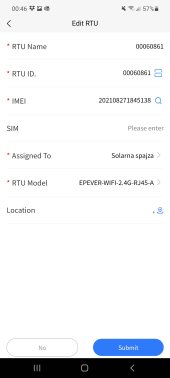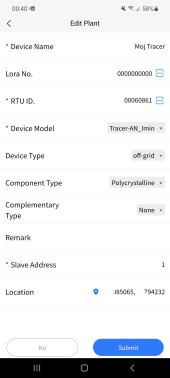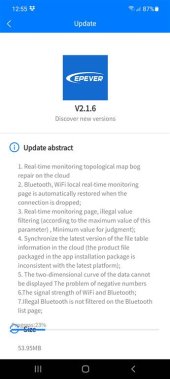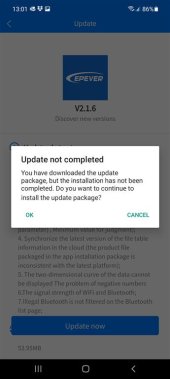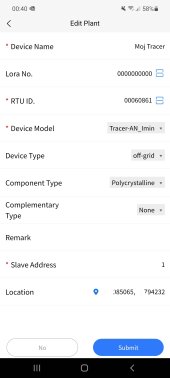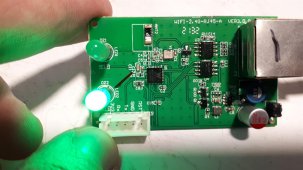Evado
New Member
Does anyone know or have experience with setting up an Epever Cloud WIFI adapter?

 www.aliexpress.com
www.aliexpress.com
I have Tracer 3210AN and is working fine.
The hardware revision is 411 and software revision is 156.
I adjusted everything according to the pictures and the device is neatly online but as if it doesn't send any data ??
I sent an e-mail in support from Epever, but I received an automatic reply that they have Chinese New Year, so they will call back later ...
It works for me to turn the lights on and off remotely via mobile app so the communication works.
Wifi signal is strong.

28.8US $ 20% OFF|New Epever-wifi-2.4g-rj45-a Wifi Module Adaptation With Could Function - Solar Controllers - AliExpress
Smarter Shopping, Better Living! Aliexpress.com
I have Tracer 3210AN and is working fine.
The hardware revision is 411 and software revision is 156.
I adjusted everything according to the pictures and the device is neatly online but as if it doesn't send any data ??
I sent an e-mail in support from Epever, but I received an automatic reply that they have Chinese New Year, so they will call back later ...
It works for me to turn the lights on and off remotely via mobile app so the communication works.
Wifi signal is strong.
Attachments
-
 Epever Cloud Web client.JPG118.8 KB · Views: 93
Epever Cloud Web client.JPG118.8 KB · Views: 93 -
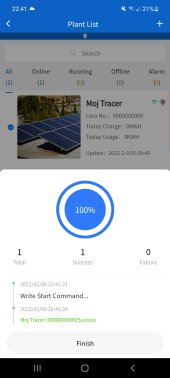 Epever Mob client5.jpg127 KB · Views: 74
Epever Mob client5.jpg127 KB · Views: 74 -
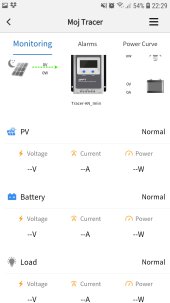 Epever Mob client4.jpg97.5 KB · Views: 64
Epever Mob client4.jpg97.5 KB · Views: 64 -
 Epever Mob client3.jpg290.8 KB · Views: 66
Epever Mob client3.jpg290.8 KB · Views: 66 -
 Epever Mob client2.jpg289.7 KB · Views: 61
Epever Mob client2.jpg289.7 KB · Views: 61 -
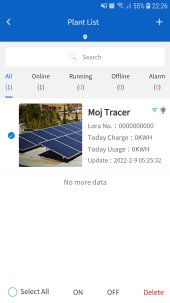 Epever Mob client1.jpg134.6 KB · Views: 70
Epever Mob client1.jpg134.6 KB · Views: 70 -
 Epever Cloud Web client5.JPG53.7 KB · Views: 60
Epever Cloud Web client5.JPG53.7 KB · Views: 60 -
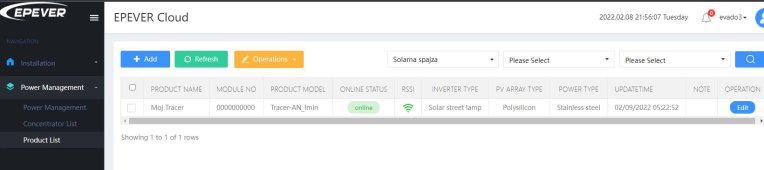 Epever Cloud Web client4.JPG67 KB · Views: 56
Epever Cloud Web client4.JPG67 KB · Views: 56 -
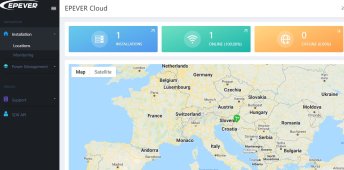 Epever Cloud Web client3.JPG113.4 KB · Views: 56
Epever Cloud Web client3.JPG113.4 KB · Views: 56 -
 Epever Cloud Web client2.JPG42 KB · Views: 77
Epever Cloud Web client2.JPG42 KB · Views: 77