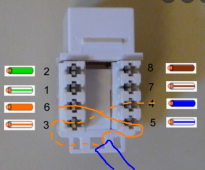Symbioquine
Solar Enthusiast
- Joined
- Jul 6, 2021
- Messages
- 424
I only need ~20’ of distance or so and I’ve got recycled Ethernet cable that is at least that long, so I’m trying to understand whether Ethernet cable can be repurposed for RS485 and what’s needed to do that as easily and cheaply as possible…
Yes it should work as long as the cable is still good and wired with a straight-thru pinout - as seen in this how-to: making an ethernet cable. (Both ends are wired the same e.g. 568A)

Testing would be pretty straightforward since I could first test whether my new longer cable can successfully replace the 5’ Epever cable in the basement before pulling it through the floor into the living room.
That's a good plan anyway since recycled cable can be damaged in subtle ways that won't show up until you try to use them for actual digital communication.
A lot of folks pull cable through walls without an end on it so it can fit through smaller spaces and not get caught as easily. If you already have RJ45 connectors and the crimper, you can just put an end on temporarily to test with, then cut it off (if needed) to pull the cable through. This loses a couple inches, but may be worth it. Just always remember to leave yourself extra cable in case it takes a couple tries to get a nicely crimped and working connector.