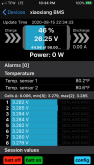MrNatural22
?SW sunshine =⚡️⚡️lit up thru the darkness✌️
I need to read the question more carefully. I glossed over the part that said iOS.
I wonder if the app is going to work on a Mac running Big Sur? They're adding support for some iOS apps in macOS.
Then I don't know if my older Macs will even run Big Sur.
Not very computer wise so I couldn’t say on Mac use. ?