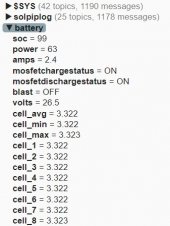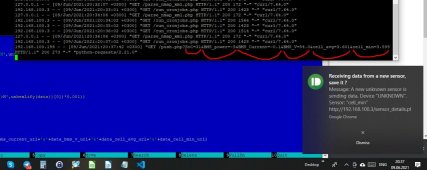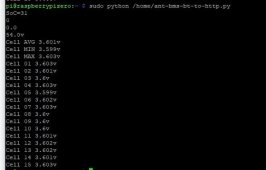Notez également que mon code ajoute 0,7V à la tension du pack. Mon BMS lit bas, c'est donc un bon moyen de corriger.
#BMS V
data = (Antw33.encode ('hex') [8:12])
data = struct.unpack ('> H', unhexlify (données)) [0] * 0.1
données = données + 0,7
Le n ° 0,7
OK I had seen but I use another code which transmits the data by Simple-api, I checked the voltage of the bms with my multimeter and it indicates the same thing on the other hand I did not check the amps nor the wattsAlso, take note that my code is adding 0.7V to the pack voltage. My BMS reads low so this is a good way to correct.
#BMS V
data = (Antw33.encode('hex') [8:12])
data = struct.unpack('>H',unhexlify(data))[0]*0.1
data = data+0.7
#0.7 was added as BMS low.
print (data)