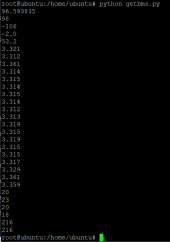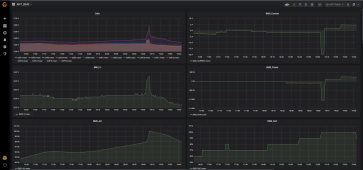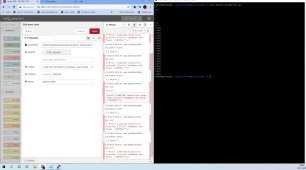curiouscarbon
Science Penguin
- Joined
- Jun 29, 2020
- Messages
- 3,022
Dear @Lucasss, welcome to the forum,The python script works great but i want to use a ESP board to collect the bms stats, no one has done this?
This other thread is of someone with different BMS (JBD BMS, not Ant BMS) who made ESP board to collect BMS stats
Might have information to assist with ESP ANT-BMS stats collection. Sorry if it feels not relevant

JBD BMS Wi-Fi Module
OK So I bought a bunch of the JBD BMSs for my powerwall and needed a way of monitoring/managing them that did not require I walk to the solar room with my cell phone and connect to each one with bluetooth or worse yet somehow come up with a 14 serial connection system to my raspberry Pi. So I...