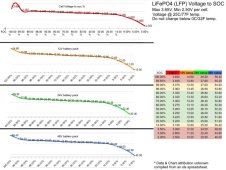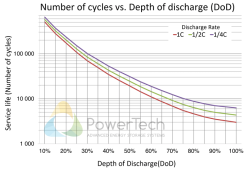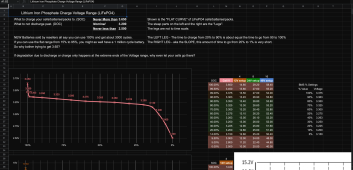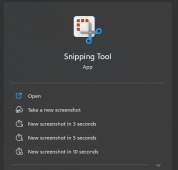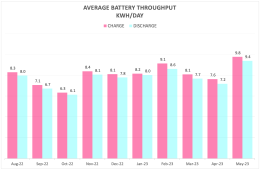This not really a complaint but not finding a Forum usage area to ask my question.
When I use the Forums "Insert image" tool I always end up with a full size image. I can select thumbnail in the popup image that comes along in the editor but that just adds a thumbnail below the full image size. I see many posts with a line of thumbnail posts so obviously it is it something that can be done and I simply do not know the proper steps. Could someone clue me in to how to insert images only as thumbnail size?
When I use the Forums "Insert image" tool I always end up with a full size image. I can select thumbnail in the popup image that comes along in the editor but that just adds a thumbnail below the full image size. I see many posts with a line of thumbnail posts so obviously it is it something that can be done and I simply do not know the proper steps. Could someone clue me in to how to insert images only as thumbnail size?