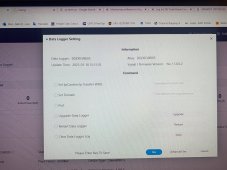SiliconOrb
New Member
- Joined
- May 31, 2021
- Messages
- 13
This was driving me bonkers. The android app worked just fine, but I could not get the web interface to show any data for my installation, even though it showed a connected Shine device. Everything just came up as zeros, and the interface didn't look like any of the screen grabs I saw posted by others.
What fixed it for me was to change the "Plant Type" from "Ground Mounted Plants" to "Residential Plant". I found this only by accident while trying to figure this out, when I added a dummy plant to the account with different settings. The former seems to direct to a non-functional and older web interface on the US server.
I'm posting this in hopes that it saves someone else from the same frustrating experience I had.
What fixed it for me was to change the "Plant Type" from "Ground Mounted Plants" to "Residential Plant". I found this only by accident while trying to figure this out, when I added a dummy plant to the account with different settings. The former seems to direct to a non-functional and older web interface on the US server.
I'm posting this in hopes that it saves someone else from the same frustrating experience I had.