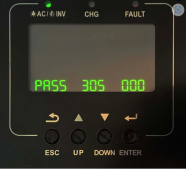radurus
New Member
It seems you flashed the MPPT software.
Now the inverter in in a intermediate state waiting the inverter controler to be flashed (F2809_... file)
Did you performed a cold start?
Turn off inverter (on/off switch)
Disconnect the battery (turn off if you have a switch or interrupt the fuse/breaker)
Turn on the inverter switch.
Wait few seconds.
Connect the battery.
Try flashing the firmware.
Now the inverter in in a intermediate state waiting the inverter controler to be flashed (F2809_... file)
Did you performed a cold start?
Turn off inverter (on/off switch)
Disconnect the battery (turn off if you have a switch or interrupt the fuse/breaker)
Turn on the inverter switch.
Wait few seconds.
Connect the battery.
Try flashing the firmware.