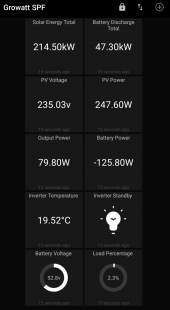Found this thread while checking if local data download was possible during/after an internet connection outage. Very happy to see this progress.
I'm keen to see this project progress to a more complete and easy to install system. I'm short on time and the skills required to implement.
I'm keen to see this project progress to a more complete and easy to install system. I'm short on time and the skills required to implement.