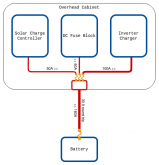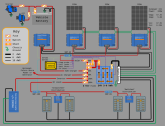Ampster
Renewable Energy Hobbyist
Sometimes but after seeing the diagram that @FilterGuy put up I am wondering if there is a simple drawing program that can do one line diagrams like that? I would also like to play around with some battery connection ideas like in the Wiki.Having screwed up in every way I could find, I've done things like get shunts in backwards, connections on backwards, display wired on the wrong side of switches, etc.
Does No One diagram their systems?