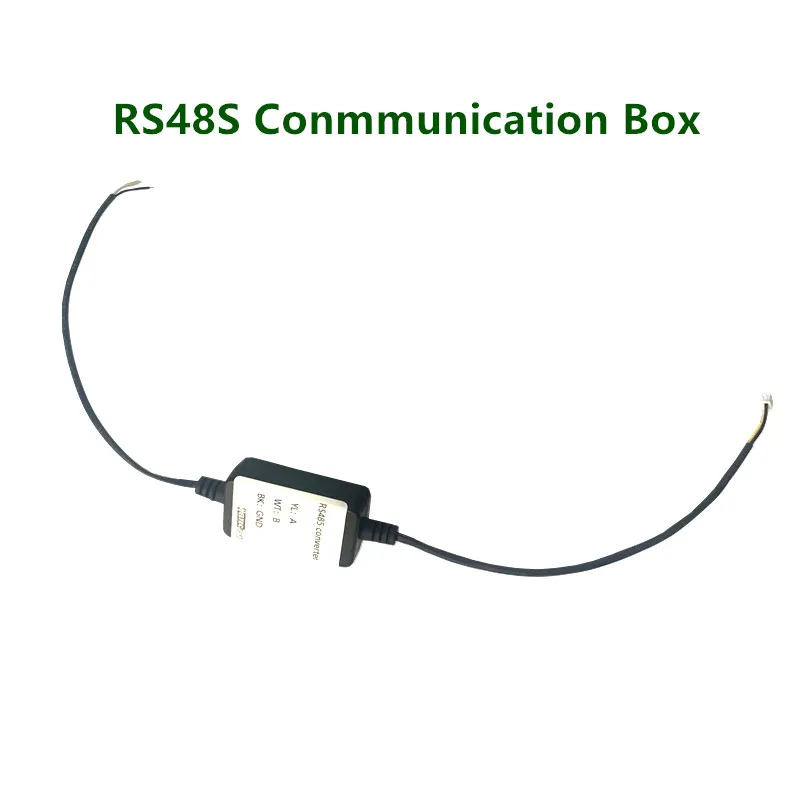I only have the one JK-BMS, I have not tried one of the stand alone balancers yet. But this makes some sense here. In the BMS, you still want it to function below the balance start voltage. It can still keep both the charge and discharge mosfets on, and the Blue Tooth. The Power Off Volts on the BMS is the point where it shuts down completely to keep from over discharging the batteries from even the small parasitic power drain.
In the balancer only units, all it does is balance. It does not monitor current or count battery capacity. So I think you could use the power off voltage to do this. I don't know if it is activated by any single cell, or total pack voltage, but in either case, when the voltage is below your desired lower balance limit, it will shut down. That should stop all balance function. The only bad thing, is it may also turn off the Blue Tooth. You might only be able to make adjustments and monitor the cell voltages when the voltage is up into the area where balancing is active. Would someone with a stand alone balancer be willing to try doing this? The possible problem might be that you can't change the adjustments again until a charge cycle brings the voltage back up.