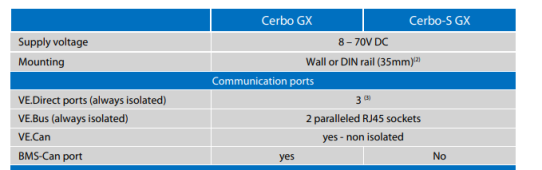I have an RV with a Victron SmartSolar 100/50, a Victron SmartSolar 100/30, and a 500 amp Victron SmartShunt. I also have a 200 watt Rich Solar portable panel with a PWM controller.
I am going to add a Victron 100/20 to control the portable panels, so they all work together.
I would like to add a Cerbo GX to the system and screen so I can monitor everything.
What would be the best way to do this???
Thanks!!!
I am going to add a Victron 100/20 to control the portable panels, so they all work together.
I would like to add a Cerbo GX to the system and screen so I can monitor everything.
What would be the best way to do this???
Thanks!!!