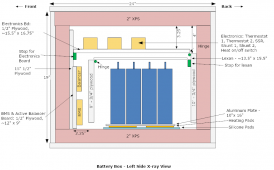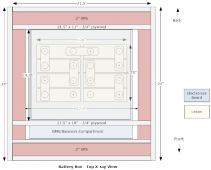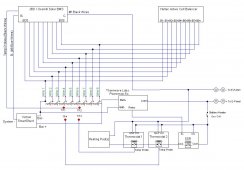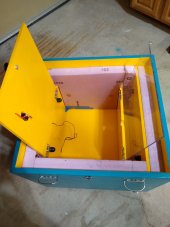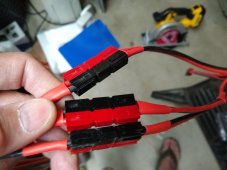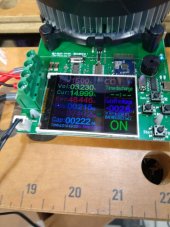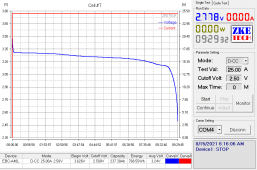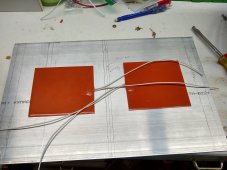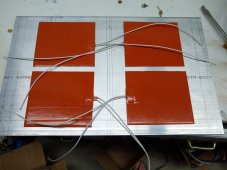Horsefly
Solar Wizard
Our family cabin was built in the 1970's, at about 9,000 feet elevation in the mountains of Colorado. It was wired (by teenage me) for 120VAC even though there was no possibility of grid power. We had a generator that we ran when needed, such as to run the well pump or for lights. By 2017, my co-owners of the cabin (sister and brother) agreed to put in solar. I was 4 years post-retirement, and was egging to do some small amount of engineering, so I dove in.
Our original energy budget was for a worst case of 3,300Wh per day, and a maximum possible instantaneous load of a bit under 3,000W. Both have since appeared to be overly conservative, but that's OK. I went with a 24V system, and used the following components:


At the time I looked at LiFePO4 but felt I didn't know enough and was not sure how to handle the temperature issues. We went with the relatively cheap VMax AGM batteries, and they have actually performed fairly well. However, the voltage "sag" when they are under load and how quickly the resting voltage drops during the evening seems to indicate the battery bank is way below the 310Ah capacity that it supposedly started with.
Here's the current battery shelf below the other electronics, including the 4, 90lb AGM batteries (sorry for the bad focus - I must have been drinking):
The story continues....
Our original energy budget was for a worst case of 3,300Wh per day, and a maximum possible instantaneous load of a bit under 3,000W. Both have since appeared to be overly conservative, but that's OK. I went with a 24V system, and used the following components:
- 6 x Canadian Solar 280W panels, on a ground mount with a 200 ft run to the solar room equipment. Wired in two strings of 3 panels to combiner box on the ground mount.
- Schneider CSW4024 Inverter. Pure sine wave, split phase, 3,600W continuous, 7,000W max surge
- Schneider MPPT60-150 Solar Charge Controller. 150V max input, 60A max output.
- Schneider System Control Panel (SCP) to program the inverter and SCC.
- 4 x VMax XTR155 12V, 155Ah AGM batteries, wired into a 2s2p, 24V configuration.
- Midnite Solar E-Panel designed for the CSW4024.
- Various breakers, surge protection devices, and wiring.


At the time I looked at LiFePO4 but felt I didn't know enough and was not sure how to handle the temperature issues. We went with the relatively cheap VMax AGM batteries, and they have actually performed fairly well. However, the voltage "sag" when they are under load and how quickly the resting voltage drops during the evening seems to indicate the battery bank is way below the 310Ah capacity that it supposedly started with.
Here's the current battery shelf below the other electronics, including the 4, 90lb AGM batteries (sorry for the bad focus - I must have been drinking):

The story continues....
Last edited: