unsubscribed
New Member
- Joined
- Feb 26, 2021
- Messages
- 106
If TL;DR, there is a mis-wire in the battery. You have to reverse the red and black connectors at both ends of a BT connector. Doing this fixed the problem for me. It might fix it for you too.
---------------------------
First, I want to be diplomatic about this and not cast any aspersions. Second, I'm telling my story in case anyone else has the same problem, so that they can 1) know they have it and 2) fix it. Third, I'm officially an Old Man. So I tell long stories. (But with links, pictures, and 'movies.')
To begin, in the spring of this year, reBel Batteries had an Introductory Sale on their new 12 V, 100 Ah metal case batteries. I bought two.
Since then, reBel improved their metal case batteries, coming out with a Gen II version.
So when reBel had a smokin' Black Friday sale, I bought two more.
(Incidentally, young Will had done a review of the GII metal case batteries and found a few things wanting. To my pleasant surprise, all those things had been fixed in the batteries that I received.)
Now, the BF sale price was so low - $100 off each - less than what I paid for my first two in the spring - and with free shipping this time! - that my first thought was "I wonder what's wrong with these batteries?" (As in, "This sounds too good to be true.")
I say this because, a few months earlier, as mentioned in this forum, reBel was having a similar Smokin' Deal sale (with full disclosure) on a batch of batteries that had been mis-configured by the supplier. (Primarily an undersized BMS.) (I don't see the link anymore in the forum.)
But there was no disclosure on these batteries.
But I've noticed prices on 'Bigger Brand' name batteries dropping too. So I thought I should buy these before hyperinflation ramps up and batteries become way too expensive.
Unfortunately, there was a known problem with these batteries. (Per a later email to me from reBel.)
When I received the two new batteries, I did what any red-blooded Solar Enthusiast would do first. I put my multimeter on them to check their voltage.
Well, actually, you don't have to use a multimeter on these batteries because these have built-in Bluetooth for the BMS.
So I fired them up (not literally) one at a time to check them.
The first battery checked out fine. (See screen shot.) 13.3 V, which is what one would expect from a LiFePO4 that had been sitting for six months. (Both batteries were manufactured in May 2021 and show 1 full cycle.)
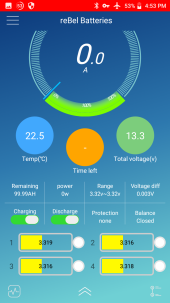
However, the second battery did not check out fine. It showed 12.9 V. What?
Given the flatness of the LiFePO4 voltage 'curve,' it's hard to know the SOC of this particular battery. And, since the BMS doesn't see internal power consumption, the displayed Charge Remaining (in the screen shot) of 99.99AH is incorrect.
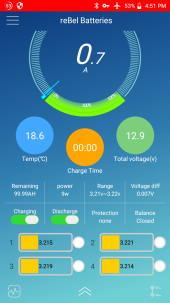
But my guess is that the battery was somewhere in the 30% SOC range. The individual cell voltages in the App were colored orange, presumably as a warning. (Whereas they're usually yellow, as in the first screen shot. (Although, speaking ergonomically, they should be colored green when in nominal range.))
It turns out that the problem - at the high level - was that the BT transceiver was on all the time, albeit in some kind of low power mode. It was always sending a signal. (See my video.) In addition to draining power from the battery, it was interfering with my attempts to connect to my other reBel batteries. (You're supposed to have only one BT transceiver on at a time, perhaps because they are all hardwired to the same channel.)
As an aside, an interesting aspect of this problem is that the BT signal doesn't show up on all phones. I don't know why. So, depending on the make/model of your phone, you might not see this problem directly. And, unless you had two batteries, and one was fine, then you couldn't notice the difference in self-discharge caused by the always-on BT transceiver.
Since I had one battery which worked correctly, I received permission from reBel to open them up to see if I could spot any differences.
So I did. And I could.
It turns out that the problem - at the low level - was a mis-wire. Whoever made the cable for the BT transceiver swapped red (power) and black (ground) at both ends of the connector! And while this sounds like an error that should cancel itself out, it doesn't because of the way that these wires are connected at the on/off switch.
Here's a video where I found the first half of the mis-wire.
And a photo of where I found the second half. (You'll have to take my word for it that a black wire was going to the pin marked Vdd, and a red wire going to the pin marked GND. (I said I was an Old Man. I goofed up taking the photo, taking it after I had removed the connector.))

So I cut through some goop that was securing the connectors (which was the hardest part of the operation) and pushed the pins out to reset red and black the way they should have been in the first place.

It works now.
Naturally I reported my finding to reBel. They had said that they noticed the same problem earlier with their last batch of metal case batteries and had tried reversing the wires. But that it didn't fix the problem for them. (They thought that all of the last batch was affected. Fortunately for me, one of mine wasn't.)
Okay, I'll stop here. Except to say that there is a 30-day No Questions Asked Return Policy with reBel. (Although the fine print says you pay shipping and that there's a 10% restock fee if the battery is used.) I realize that not everyone is able (or willing) to open a battery. (Kinda scary having a 100 - 200 Amp 'bomb' on your bench.) And even though it seems to me that fixing the miswire should work, it might not. So if you also bought a Metal Case battery during the BF sale, time is running out if you want to take advantage of the Return Policy.
I thought you should know.
[Edit: Adding Rebel , ReBel as tags to this post, since the diy Search engine appears case sensitive.]
---------------------------
First, I want to be diplomatic about this and not cast any aspersions. Second, I'm telling my story in case anyone else has the same problem, so that they can 1) know they have it and 2) fix it. Third, I'm officially an Old Man. So I tell long stories. (But with links, pictures, and 'movies.')
To begin, in the spring of this year, reBel Batteries had an Introductory Sale on their new 12 V, 100 Ah metal case batteries. I bought two.
Since then, reBel improved their metal case batteries, coming out with a Gen II version.
So when reBel had a smokin' Black Friday sale, I bought two more.
(Incidentally, young Will had done a review of the GII metal case batteries and found a few things wanting. To my pleasant surprise, all those things had been fixed in the batteries that I received.)
Now, the BF sale price was so low - $100 off each - less than what I paid for my first two in the spring - and with free shipping this time! - that my first thought was "I wonder what's wrong with these batteries?" (As in, "This sounds too good to be true.")
I say this because, a few months earlier, as mentioned in this forum, reBel was having a similar Smokin' Deal sale (with full disclosure) on a batch of batteries that had been mis-configured by the supplier. (Primarily an undersized BMS.) (I don't see the link anymore in the forum.)
But there was no disclosure on these batteries.
But I've noticed prices on 'Bigger Brand' name batteries dropping too. So I thought I should buy these before hyperinflation ramps up and batteries become way too expensive.
Unfortunately, there was a known problem with these batteries. (Per a later email to me from reBel.)
When I received the two new batteries, I did what any red-blooded Solar Enthusiast would do first. I put my multimeter on them to check their voltage.
Well, actually, you don't have to use a multimeter on these batteries because these have built-in Bluetooth for the BMS.
So I fired them up (not literally) one at a time to check them.
The first battery checked out fine. (See screen shot.) 13.3 V, which is what one would expect from a LiFePO4 that had been sitting for six months. (Both batteries were manufactured in May 2021 and show 1 full cycle.)
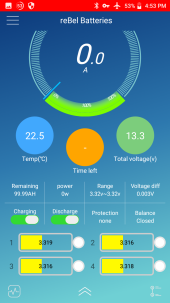
However, the second battery did not check out fine. It showed 12.9 V. What?
Given the flatness of the LiFePO4 voltage 'curve,' it's hard to know the SOC of this particular battery. And, since the BMS doesn't see internal power consumption, the displayed Charge Remaining (in the screen shot) of 99.99AH is incorrect.
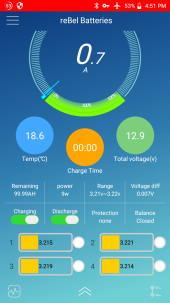
But my guess is that the battery was somewhere in the 30% SOC range. The individual cell voltages in the App were colored orange, presumably as a warning. (Whereas they're usually yellow, as in the first screen shot. (Although, speaking ergonomically, they should be colored green when in nominal range.))
It turns out that the problem - at the high level - was that the BT transceiver was on all the time, albeit in some kind of low power mode. It was always sending a signal. (See my video.) In addition to draining power from the battery, it was interfering with my attempts to connect to my other reBel batteries. (You're supposed to have only one BT transceiver on at a time, perhaps because they are all hardwired to the same channel.)
As an aside, an interesting aspect of this problem is that the BT signal doesn't show up on all phones. I don't know why. So, depending on the make/model of your phone, you might not see this problem directly. And, unless you had two batteries, and one was fine, then you couldn't notice the difference in self-discharge caused by the always-on BT transceiver.
Since I had one battery which worked correctly, I received permission from reBel to open them up to see if I could spot any differences.
So I did. And I could.
It turns out that the problem - at the low level - was a mis-wire. Whoever made the cable for the BT transceiver swapped red (power) and black (ground) at both ends of the connector! And while this sounds like an error that should cancel itself out, it doesn't because of the way that these wires are connected at the on/off switch.
Here's a video where I found the first half of the mis-wire.
And a photo of where I found the second half. (You'll have to take my word for it that a black wire was going to the pin marked Vdd, and a red wire going to the pin marked GND. (I said I was an Old Man. I goofed up taking the photo, taking it after I had removed the connector.))

So I cut through some goop that was securing the connectors (which was the hardest part of the operation) and pushed the pins out to reset red and black the way they should have been in the first place.

It works now.
Naturally I reported my finding to reBel. They had said that they noticed the same problem earlier with their last batch of metal case batteries and had tried reversing the wires. But that it didn't fix the problem for them. (They thought that all of the last batch was affected. Fortunately for me, one of mine wasn't.)
Okay, I'll stop here. Except to say that there is a 30-day No Questions Asked Return Policy with reBel. (Although the fine print says you pay shipping and that there's a 10% restock fee if the battery is used.) I realize that not everyone is able (or willing) to open a battery. (Kinda scary having a 100 - 200 Amp 'bomb' on your bench.) And even though it seems to me that fixing the miswire should work, it might not. So if you also bought a Metal Case battery during the BF sale, time is running out if you want to take advantage of the Return Policy.
I thought you should know.
[Edit: Adding Rebel , ReBel as tags to this post, since the diy Search engine appears case sensitive.]
Last edited:



