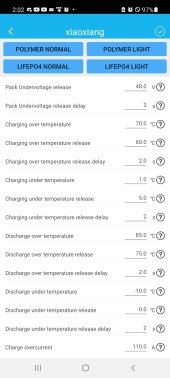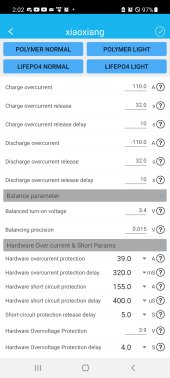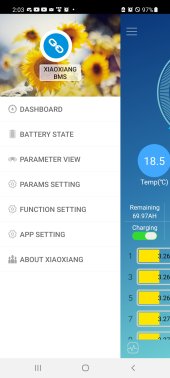Bleedingblue
Solar Enthusiast
- Joined
- May 12, 2020
- Messages
- 537
Got both my Android phone and IPad with the app downloaded. I think with Apple you have to pay to change settings but I can see all 6 BMS's that I have.
With the Android I only see settings of I guess one of em. Not sure what all the settings do and read the manual but don't know how to navigate.
My bank consists of 6 strings of 280AH on a 48volt system. Going to use 4 MPP solar 240volt on 18KW of solar.
Here is some screen shots I took on my phone. Anyone know how to find all 6 of the BMS? How do you name each one? I'm wanting the settings for longevity of the batteries. So maybe like between 17%-85%? Not sure on which settings I need to add before I turn on my inverters. Which I might add I need to adjust settings on as well.

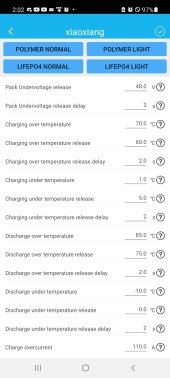
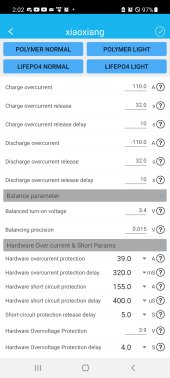


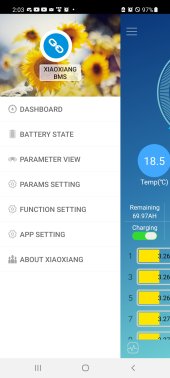
With the Android I only see settings of I guess one of em. Not sure what all the settings do and read the manual but don't know how to navigate.
My bank consists of 6 strings of 280AH on a 48volt system. Going to use 4 MPP solar 240volt on 18KW of solar.
Here is some screen shots I took on my phone. Anyone know how to find all 6 of the BMS? How do you name each one? I'm wanting the settings for longevity of the batteries. So maybe like between 17%-85%? Not sure on which settings I need to add before I turn on my inverters. Which I might add I need to adjust settings on as well.